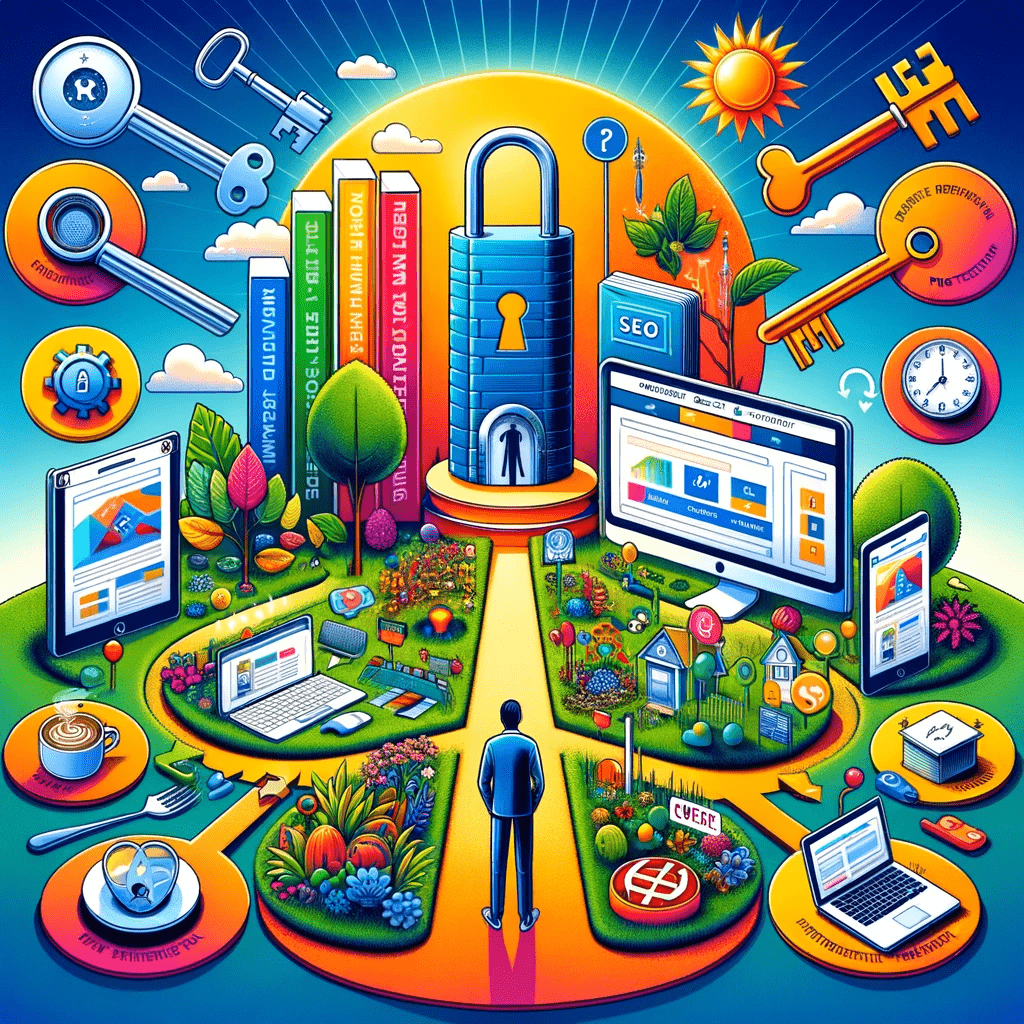Instagram does not provide a built-in URL shortener, and manually copying and pasting links to shorten them can sometimes seem time-consuming.
Fortunately, LinkShorteners provides several ways to shorten a URL that allows users to shorten links directly from web pages. LinkShorteners’s Chrome/Firefox/Edge allows you to easily create brand links on Instagram with just a few clicks, and share Instagram posts, stories, and pages using URLs.
Note: The method is appropriate for shortening Instagram links from computers.
In addition, the LinkShorteners features allow you to download QR codes with shortened links, which means you can share sources in the form of URLs or QR codes.
How to Shorten Links on any website?
How Does Quick Shortener work?
This tool allows you to quickly shorten any URL on any page without using any fancy method. This is perhaps the quickest and the easiest method available for you to shorten URLs across all platforms. This method will generate a unique short URL for you that you will be able to access anytime from your dashboard.
Use your quick URL below to shorten any URL by adding the URL after /q/?u=. For security reasons, you need to be logged in and using the remember me feature. Check out the examples below to understand how to use this method.
https://linkshorteners.com/q/?u=URL_OF_SITE
Examples:
https://linkshorteners.com/q/?u=https://www.google.com
https://linkshorteners.com/q/?u=mrephrase.com
https://linkshorteners.com/q/?u=http://www.apple.com/iphone-13/
By following these steps you have your shortened link! is that not easy?, okay, so where is this Quick Shortener Tool? follow the below steps.
- First of all, you must have an account on the LinkShorteners website, if you don't have an account what you're waiting for? Register NOW!
- On the end of the left side of the dashboard click on Tools then all tools.
- You have it!
Another Quick URL Shortener Feature!
You can use our bookmarklet tool to instantaneously shorten any site you are currently viewing and if you are logged in on our site, it will be automatically saved to your account for future access. Simply drag the following link to your bookmarks bar or copy the link and manually add it to your favorites.
Okay, so how to add a bookmarklet tool? Follow the below instructions.
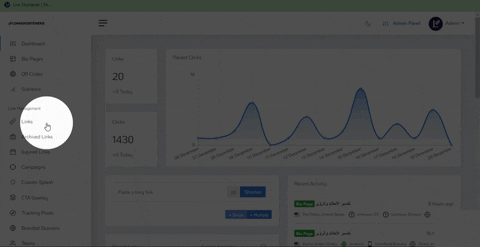
Notes: Please note that for secured sites that use SSL, the widget will not pop up due to security issues. In that case, the user will be redirected our site where you will be able to view your short URL.