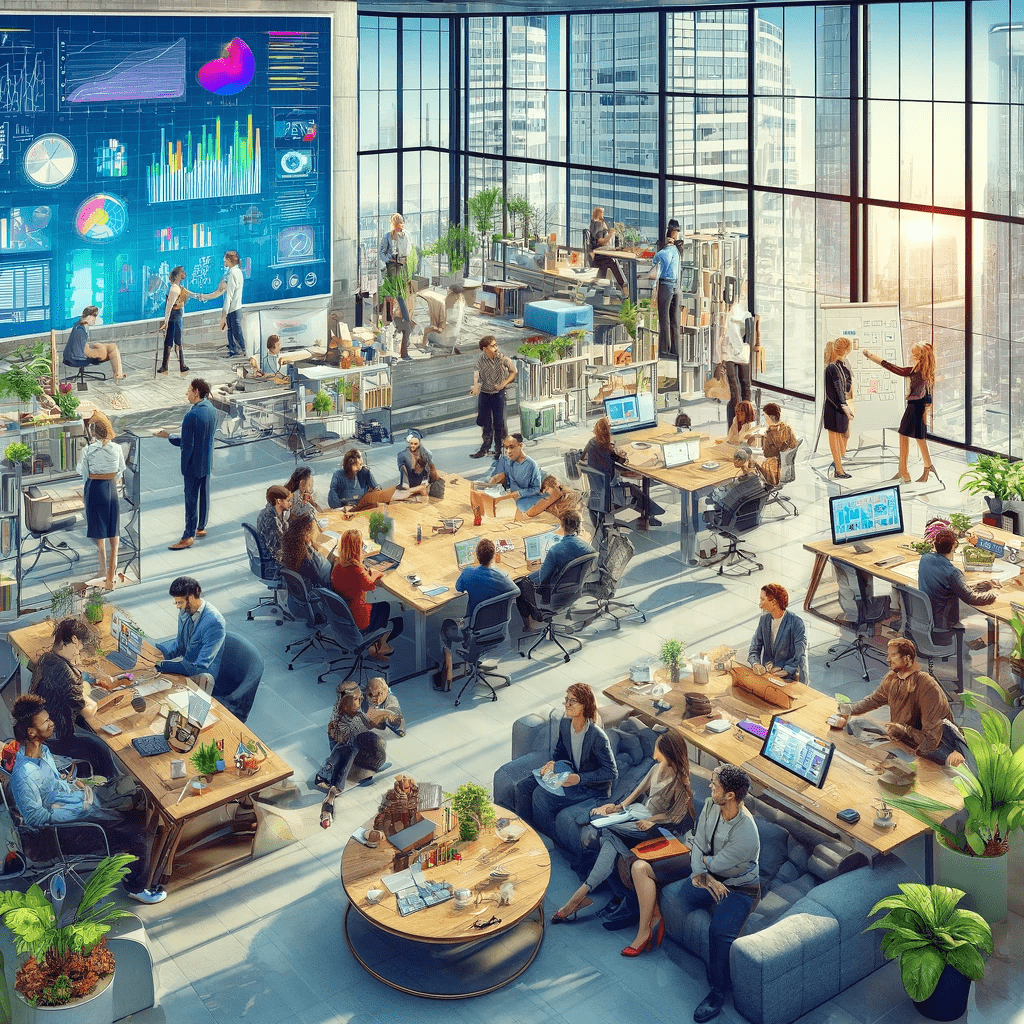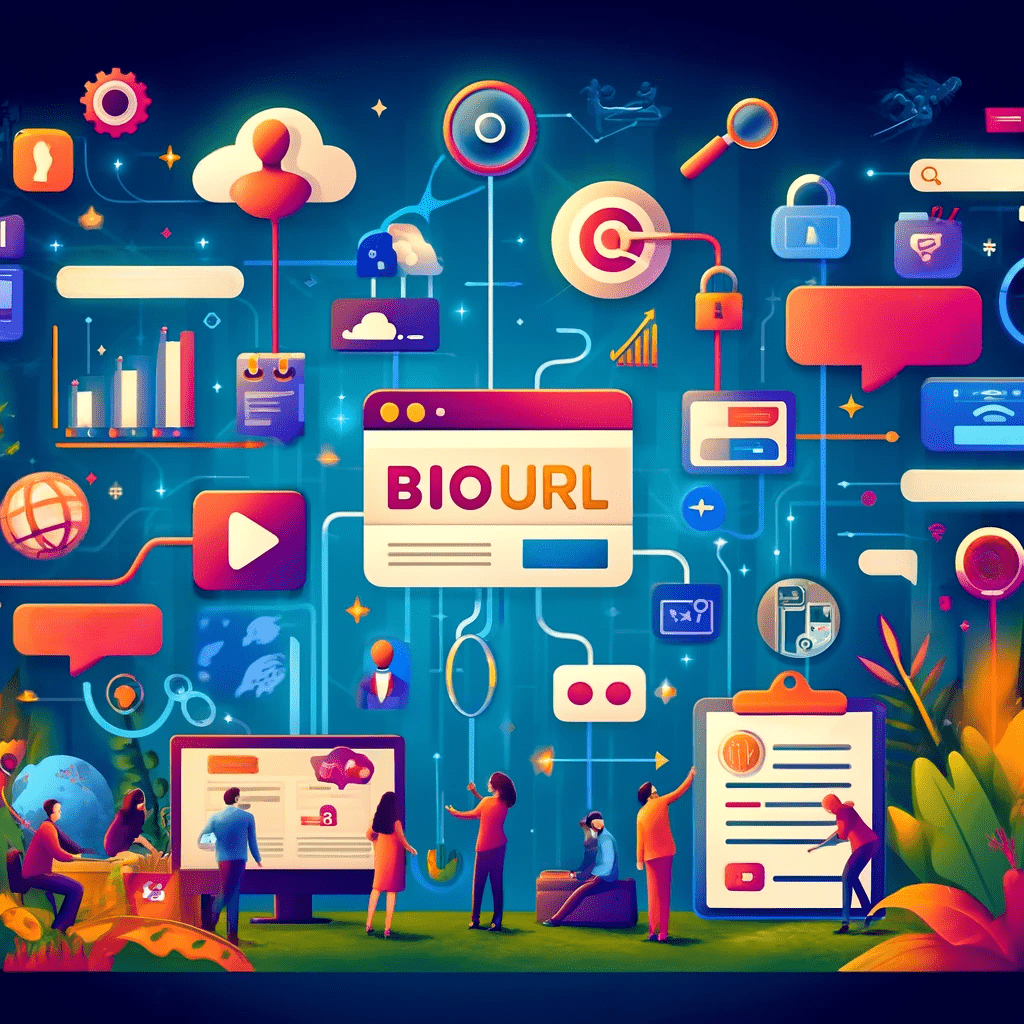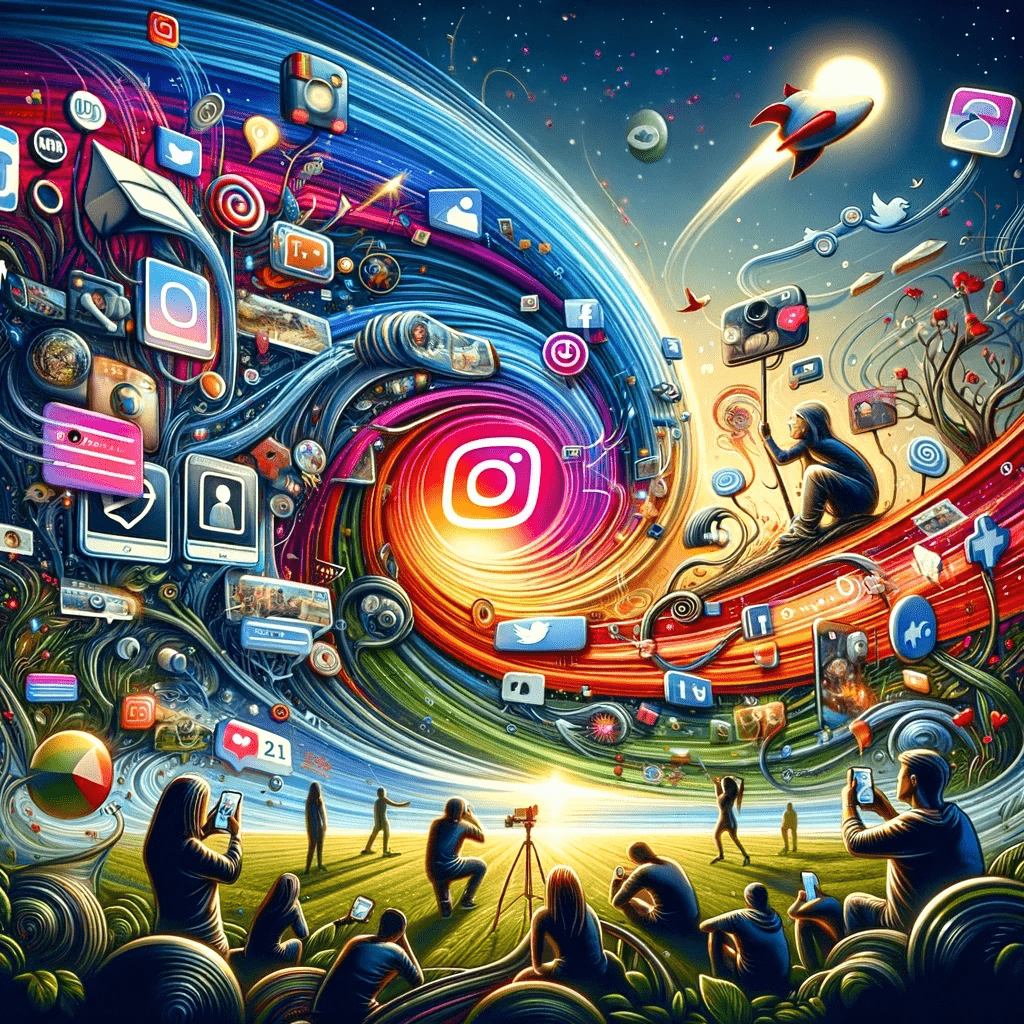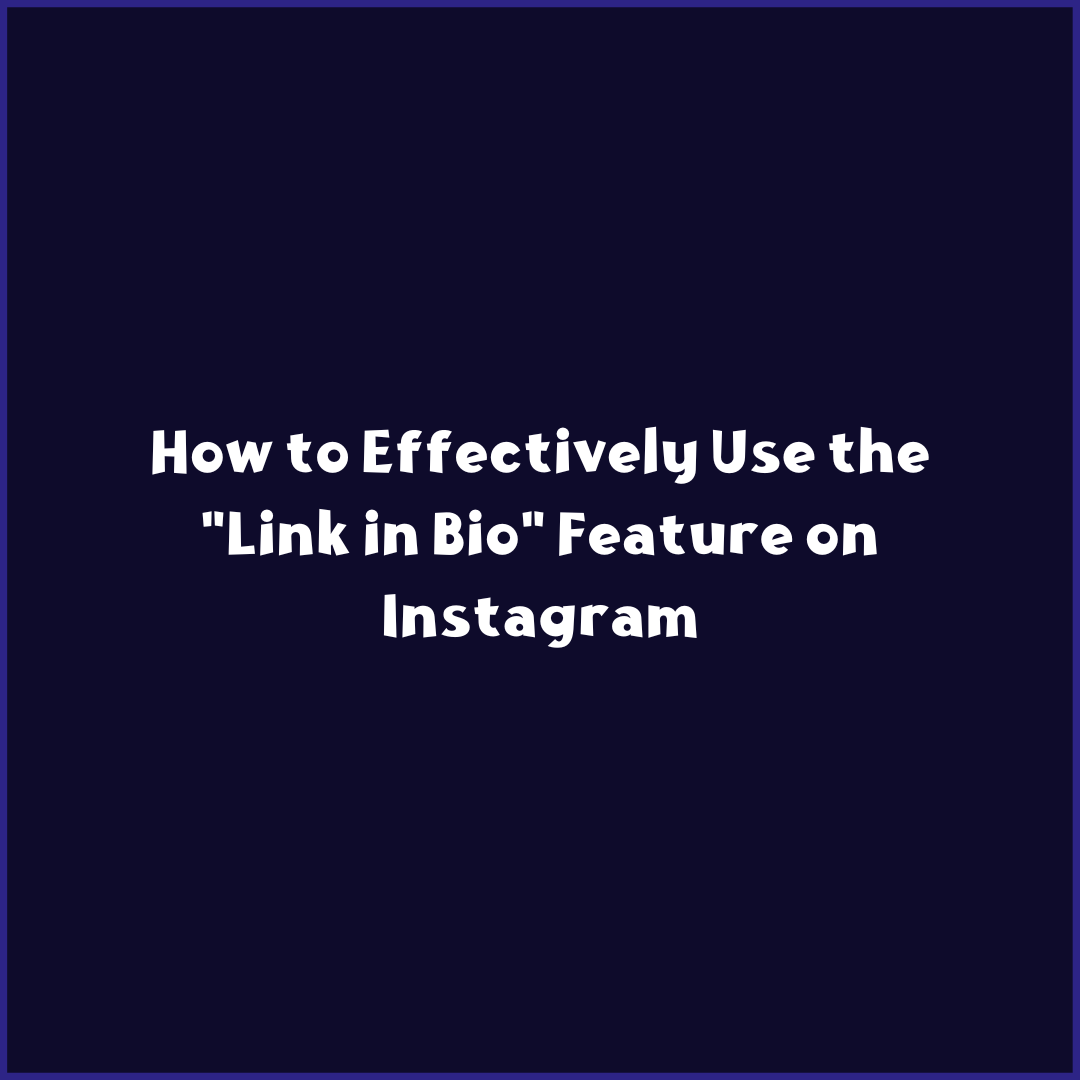
Instagram has become one of the most popular social media platforms with over a billion monthly active users. This photo and video sharing app has made it easy for individuals and businesses alike to build their brand, promote their products or services, and engage with their followers. One of the most valuable features on Instagram is the "Link in Bio" option, which allows users to direct their followers to external links. In this article, we will guide you through how to use the "Link in Bio" feature effectively, to help you drive more traffic and increase conversions.
Set Up Your "Link in Bio" Page
To begin with, you need to set up a "Link in Bio" page that will serve as a landing page for all the external links you want to share. There are several tools available that allow you to create a customized landing page, such as biourl.link. These tools enable you to add multiple links, customize your page's design, and track your clicks and engagements.
Promote Your "Link in Bio" Page
Once you have set up your "Link in Bio" page, it's time to promote it to your followers. You can do this by creating Instagram stories, posts, and captions that direct your followers to your "Link in Bio" page. It's important to make your call-to-action clear and concise, so your followers know exactly what to do. You can also use hashtags and tag relevant accounts to increase your reach and engagement.
Optimize Your "Link in Bio" Page
To get the most out of your "Link in Bio" page, you need to optimize it for search engines and user experience. Here are some tips:
- Use a clear and concise headline that describes what your page is about.
- Include a brief introduction or bio that tells your followers who you are and what you do.
- Add high-quality images or videos that showcase your products or services.
- Use short and engaging descriptions for each link to entice your followers to click.
- Use keywords in your headline and descriptions to help your page rank higher in search results.
- Regularly update your page with new links and content to keep your followers engaged.
Analyze Your Results
To measure the effectiveness of your "Link in Bio" page, you need to track your clicks, engagements, and conversions. Most "Link in Bio" tools offer built-in analytics that allow you to monitor your performance. You can also use Google Analytics to track your traffic and conversions from your "Link in Bio" page. By analyzing your results, you can identify what works and what doesn't, and optimize your page accordingly.
In conclusion, the "Link in Bio" feature on Instagram is a powerful tool that can help you drive more traffic and increase conversions. By following the tips outlined in this article, you can set up an effective "Link in Bio" page that engages your followers and directs them to your external links. Remember to regularly update your page and analyze your results to improve your performance over time.