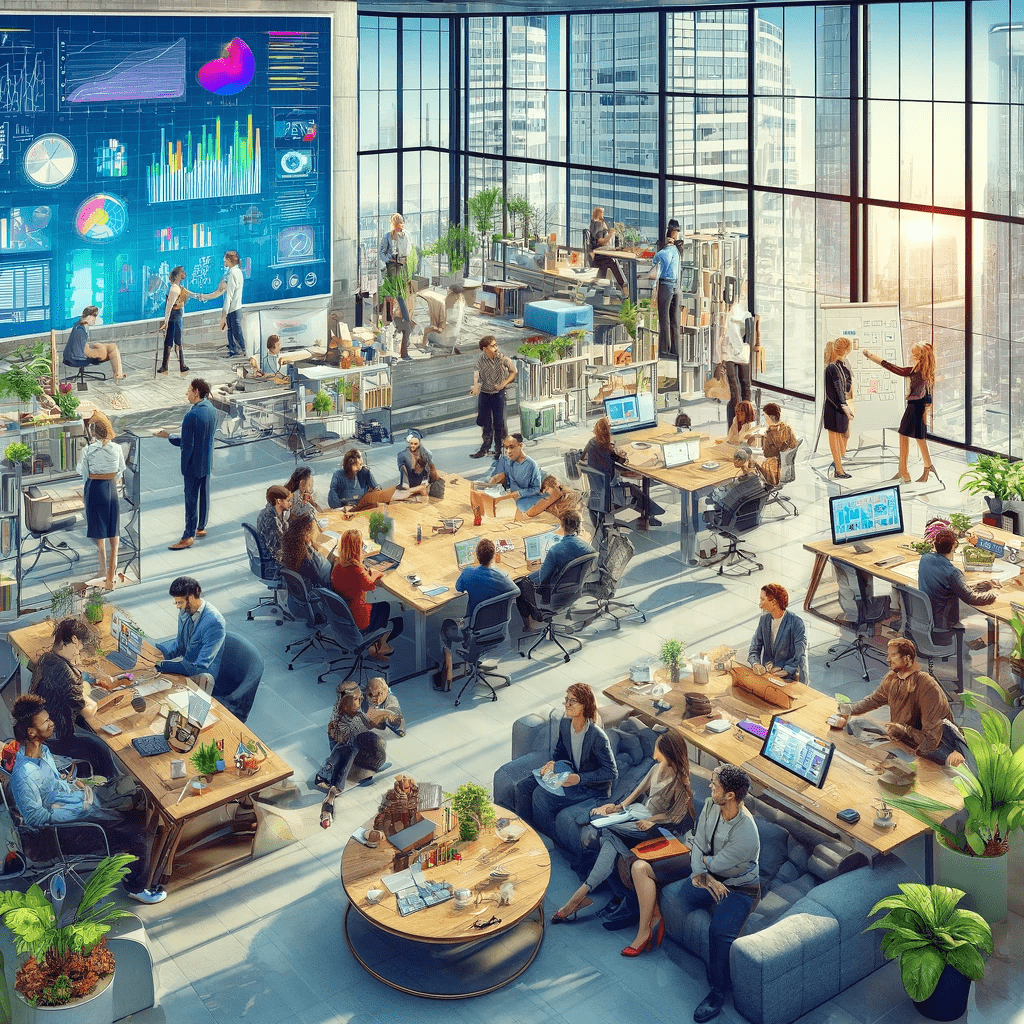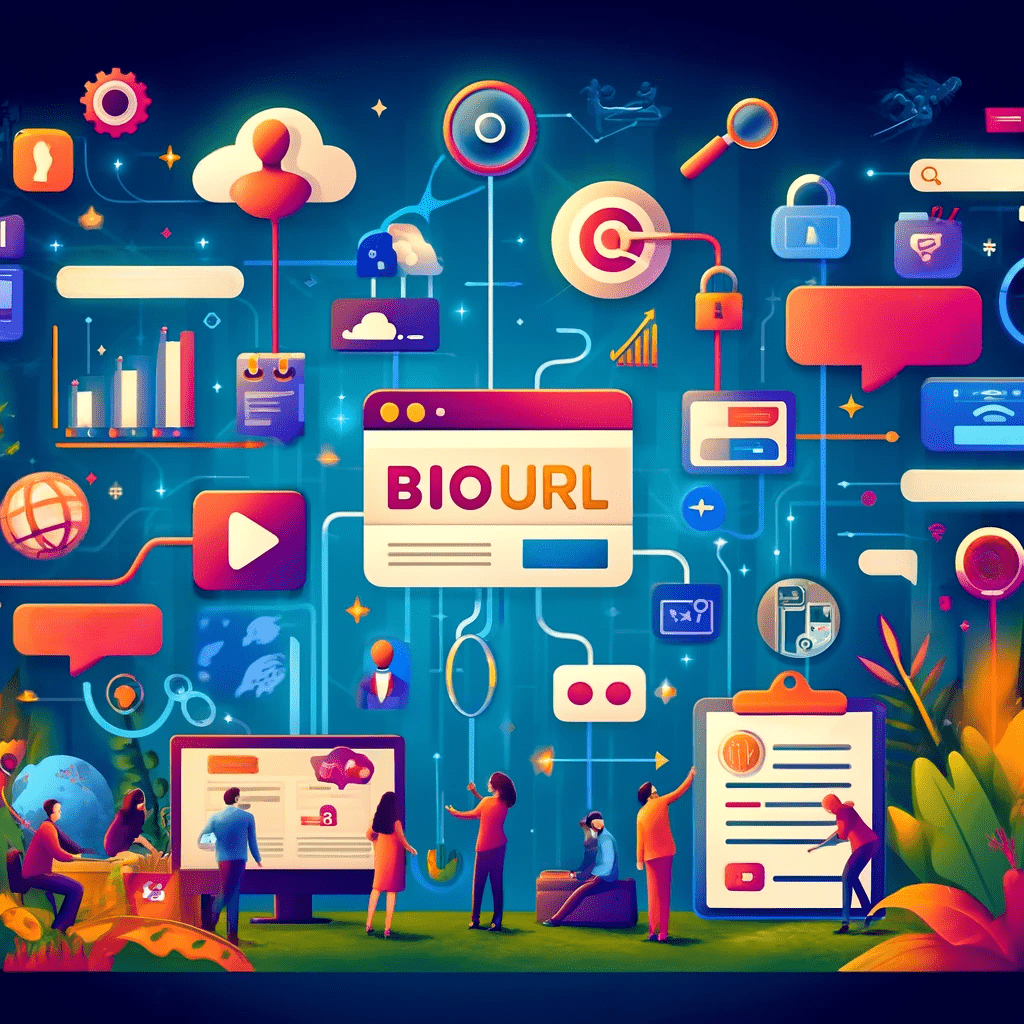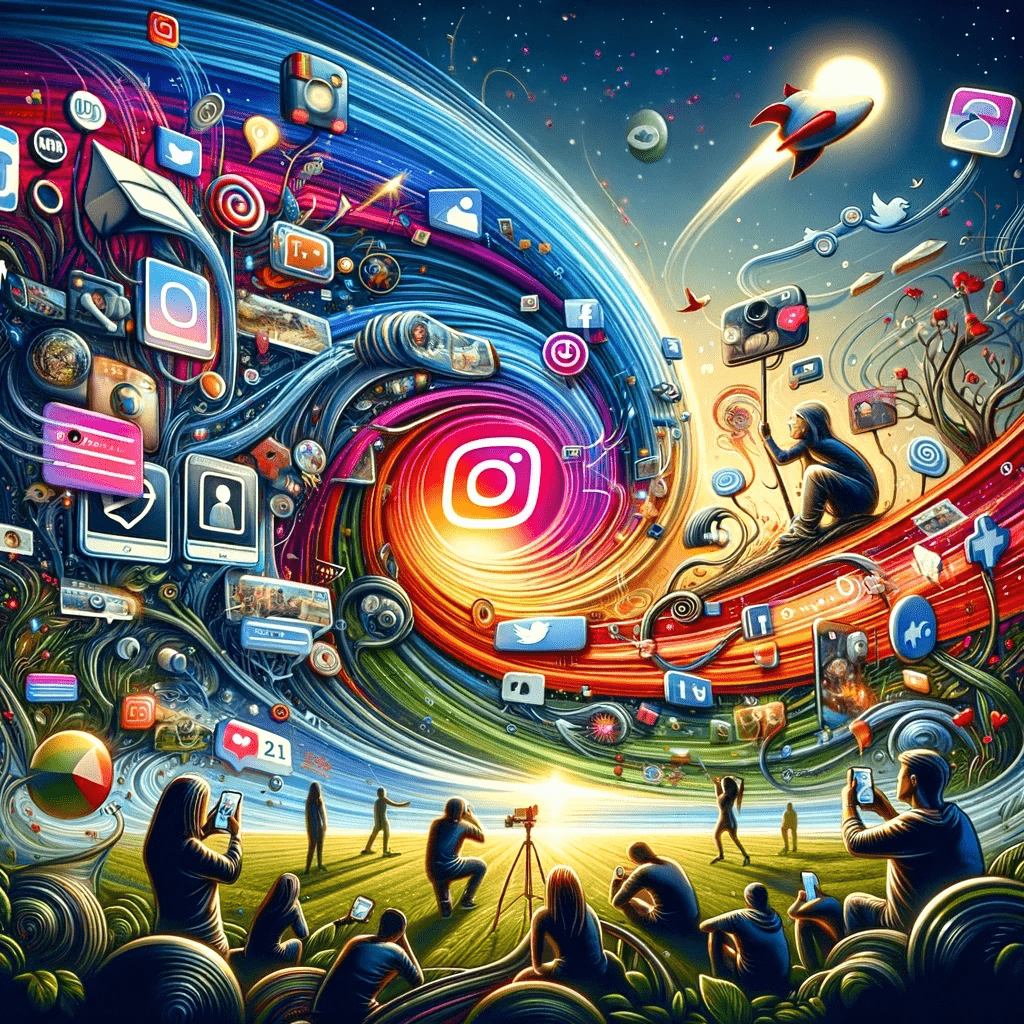In today's digital age, the ability to share information quickly and efficiently is paramount. Whether you're posting on social media, sending an email, or sharing resources in a presentation, long, unwieldy URLs can clutter your message and detract from its effectiveness. Enter link shortening—a simple yet powerful technique that allows you to condense lengthy URLs into shorter, more manageable links. In this blog, we'll explore the ins and outs of how to shorten a link, from understanding the benefits to mastering the tools and techniques for streamlined sharing in the digital realm.
Understanding the Benefits of Link Shortening
Before we delve into the mechanics of link shortening, let's first explore why it's such a valuable tool in the digital landscape. Here are some key benefits:
Improved Aesthetics: Long URLs can be visually unappealing and disrupt the flow of your content. By shortening links, you can maintain a clean, professional appearance and enhance the overall aesthetic appeal of your message.
Increased Click-through Rates: Research has shown that shorter links tend to receive higher click-through rates compared to their longer counterparts. Short, concise links are more enticing and easier for users to engage with, resulting in improved conversion rates and engagement metrics.
Enhanced Shareability: Shortened links are easier to share across various platforms, including social media, email, and messaging apps. They take up less space, making them ideal for character-limited platforms like Twitter, where every character counts.
Tracking and Analytics: Many link shortening services offer built-in tracking and analytics features, allowing you to monitor the performance of your links in real-time. You can track metrics such as click-through rates, geographic location of users, and referral sources, providing valuable insights into audience behavior and engagement.
Now that we understand the benefits of link shortening, let's explore some popular methods and tools for shortening links effectively.
Using URL Shortening Services
One of the most common methods for shortening links is to use URL shortening services. These online tools allow you to input a long URL and generate a shortened version with just a few clicks. Some popular URL shortening services include Bitly, TinyURL, and goo.gl (Google's URL shortener, which has since been discontinued but still functions for existing links).
To shorten a link using a URL shortening service, simply follow these steps:
- Copy the long URL that you want to shorten.
- Visit the website of your chosen URL shortening service (e.g., bitly.com).
- Paste the long URL into the provided input field.
- Click the "Shorten" or "Generate" button to generate a shortened version of the link.
- Copy the shortened link and use it in your desired application or platform.
It's important to note that while URL shortening services are convenient and easy to use, they may have limitations in terms of customization and tracking capabilities. Additionally, some services require users to create an account in order to access advanced features such as link analytics and customization options.
Customizing Shortened Links
Many URL shortening services also offer the ability to customize shortened links with a branded domain or custom alias. This allows you to create memorable, branded links that reflect your brand identity and reinforce your message.
To customize a shortened link, simply look for the option to "edit" or "customize" the link after generating it using your chosen URL shortening service. You can then enter a custom alias or choose a branded domain (if available) to create a personalized, branded link.
Using Link Shortening Plugins and Extensions
In addition to online URL shortening services, there are also browser plugins and extensions available that allow you to shorten links directly from your browser. These plugins typically add a button or option to your browser's toolbar, making it easy to shorten links on the fly without leaving the webpage you're on.
Popular link shortening plugins and extensions include Bitly's browser extension, which integrates seamlessly with your Bitly account and allows you to shorten links with a single click, and TinyURL's browser button, which provides similar functionality for users of TinyURL's link shortening service.
Best Practices for Link Shortening
While link shortening can be a valuable tool for streamlining your digital communications, it's important to follow best practices to ensure optimal results. Here are some tips for effective link shortening:
Use Descriptive, Relevant URLs: When shortening links, try to use descriptive, relevant URLs that provide users with context about the destination of the link. Avoid using generic or misleading URLs that may confuse or mislead users.
Test Shortened Links: Before sharing shortened links in your communications, be sure to test them to ensure they work correctly and redirect users to the intended destination. Broken links can undermine the effectiveness of your message and lead to a poor user experience.
Monitor Link Performance: Take advantage of the tracking and analytics features offered by URL shortening services to monitor the performance of your links. Track metrics such as click-through rates, geographic location of users, and referral sources to gain insights into audience behavior and engagement.
Be Mindful of Security: While most URL shortening services take measures to ensure the security of shortened links, it's important to be mindful of potential security risks associated with clicking on shortened links from unknown or untrusted sources. Exercise caution when clicking on shortened links, especially in unsolicited emails or messages.
Conclusion
In conclusion, how to shorten a link is a simple yet powerful technique for improving the efficiency and effectiveness of your digital communications. By shortening long URLs, you can enhance the aesthetics of your content, increase click-through rates, and improve the overall user experience. Whether you're sharing links on social media, in emails, or in presentations, mastering the art of link shortening can help you convey your message more effectively and drive better results in the digital realm.
To make a Link short now; click here