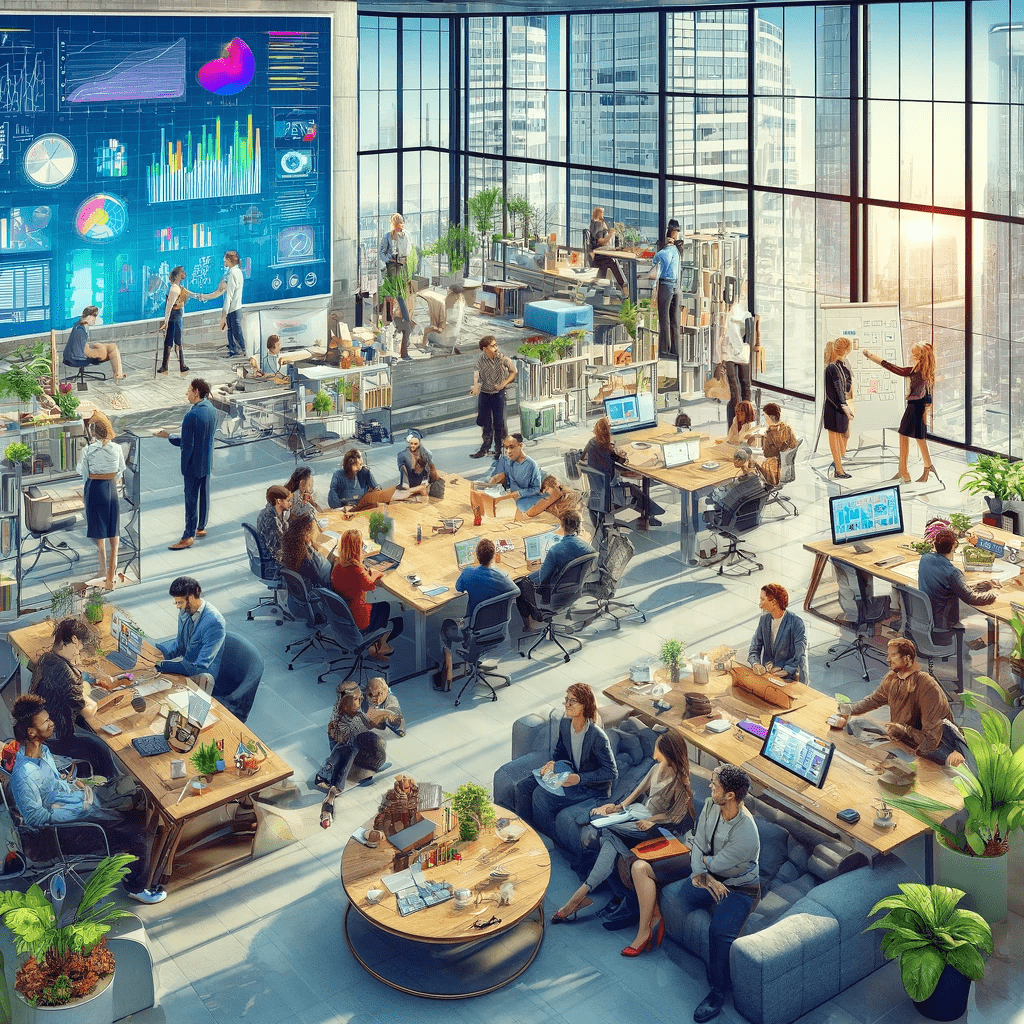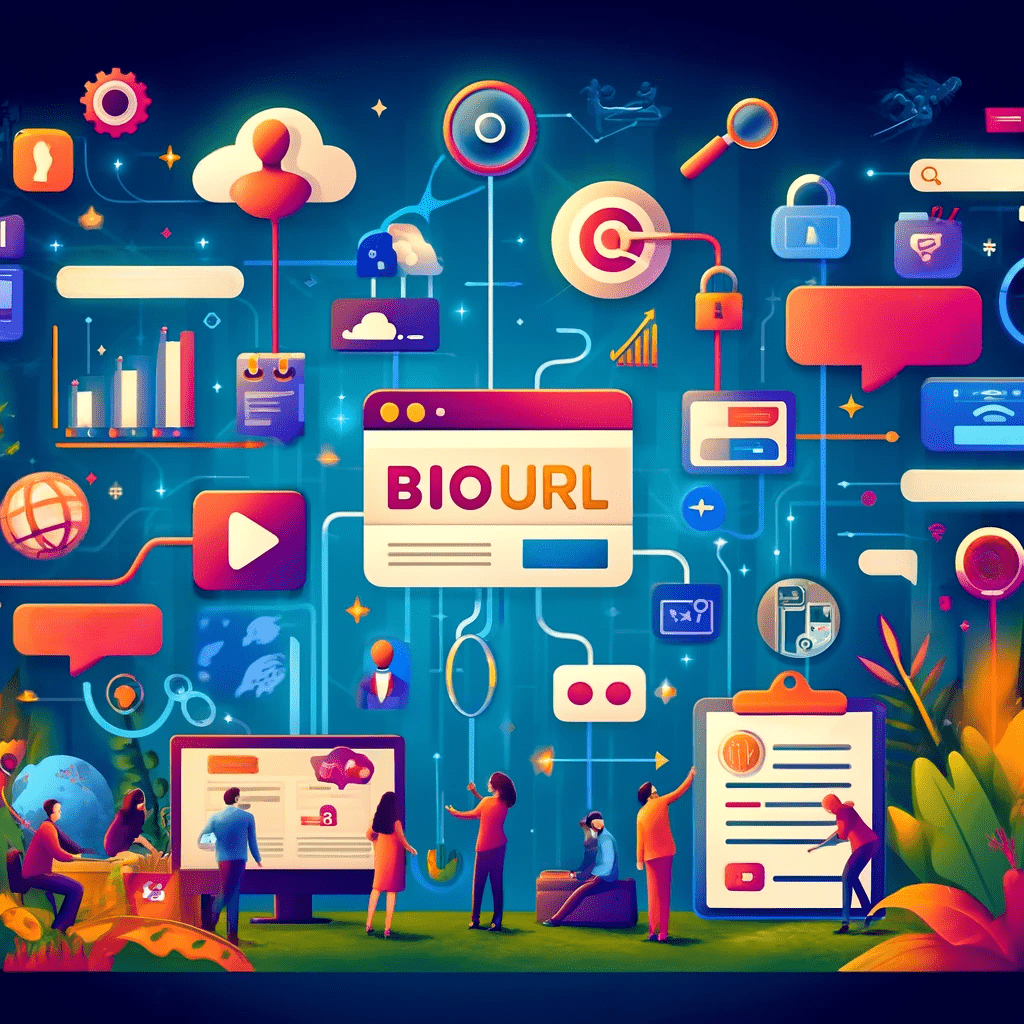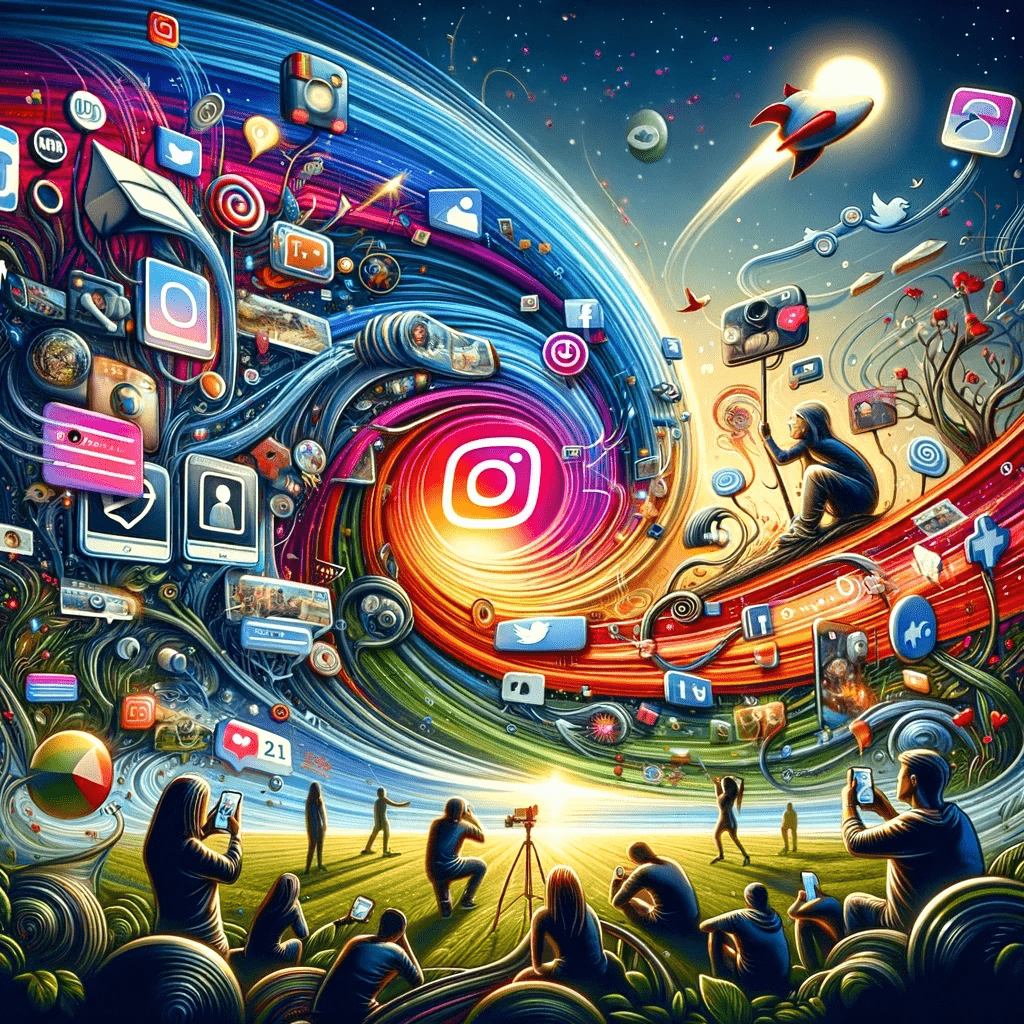In today's digital age, Quick Response (QR) codes have become ubiquitous, serving as a versatile tool for sharing information, facilitating transactions, and enhancing user engagement. From product packaging to digital marketing campaigns, QR codes offer a convenient and efficient way to connect with consumers and convey valuable content. In this blog, we'll explore the ins and outs of how to generate a QR code, demystifying the process and equipping you with the knowledge to create your own QR codes for various purposes.
Understanding QR Codes
First, let's delve into what QR codes are and how they work. A QR code is a two-dimensional barcode that contains information encoded in a pattern of black squares arranged on a white background. QR codes can store various types of data, including text, URLs, contact information, and multimedia content. When scanned with a QR code reader or a smartphone camera equipped with QR code scanning functionality, the encoded information is instantly decoded and displayed to the user.
Generating a QR Code
Now that we understand what QR codes are, let's explore how to generate one. There are several online tools and software applications available that allow you to create custom QR codes quickly and easily. Here's a step-by-step guide to generating a QR code:
Determine the Type of Content: The first step in generating a QR code is to determine the type of content you want to encode. This could be a URL directing users to a website, text containing a message or instructions, contact information such as a phone number or email address, or a location coordinate for a map.
Choose a QR Code Generator: Once you've decided on the type of content, choose a QR code generator tool that meets your needs. There are many free and paid QR code generator websites and software applications available, each offering different features and customization options.
Enter the Content: In the QR code generator tool, enter the content you want to encode into the QR code. This could be a URL, text, contact information, or other data depending on your chosen use case.
Customize the QR Code: Most QR code generators allow you to customize the appearance of the QR code, including its size, color, and design. You can also add a logo or branding elements to make the QR code more visually appealing and recognizable.
Generate the QR Code: Once you've entered the content and customized the QR code to your liking, generate the QR code using the QR code generator tool. The tool will generate a unique QR code image that you can download and use in your projects.
Test the QR Code: Before using the QR code in your marketing materials or other applications, be sure to test it to ensure that it scans correctly and leads to the intended destination. Use a QR code scanner app or your smartphone camera to scan the QR code and verify that it functions as expected.
Distribute and Share: Once you've generated and tested the QR code, you can distribute and share it through various channels, including print materials, digital marketing campaigns, social media posts, and websites. Be sure to provide clear instructions on how to scan the QR code and what users can expect to find after scanning it.
Best Practices for Using QR Codes
While QR codes offer many benefits, it's essential to use them effectively to maximize their impact and usability. Here are some best practices for using QR codes:
Provide Value: Ensure that the content encoded in the QR code provides value to the user, whether it's a special offer, additional information, or exclusive access to content.
Optimize for Mobile: Make sure that the QR code is easy to scan and accessible on mobile devices, as most users will be scanning QR codes using their smartphones.
Test Before Deployment: Always test the QR code before deploying it in your marketing materials or other applications to ensure that it scans correctly and leads to the intended destination.
Monitor and Track Performance: Track the performance of your QR codes using analytics tools to measure engagement, conversion rates, and other relevant metrics. Use this data to optimize your QR code campaigns and improve results over time.
Stay Secure: Be mindful of security risks associated with QR codes, such as phishing scams or malware infections. Only scan QR codes from trusted sources and be cautious of QR codes found in unsolicited emails or messages.
In conclusion, generating a QR code is a straightforward process that offers a myriad of possibilities for sharing information, engaging users, and enhancing marketing efforts. By following the steps outlined in this blog and adhering to best practices for QR code usage, you can create compelling QR code campaigns that drive engagement, increase brand awareness, and deliver value to your audience. So why wait? Start generating your QR codes today and unlock the digital doorway to new opportunities and possibilities.
To generate a QR code click here