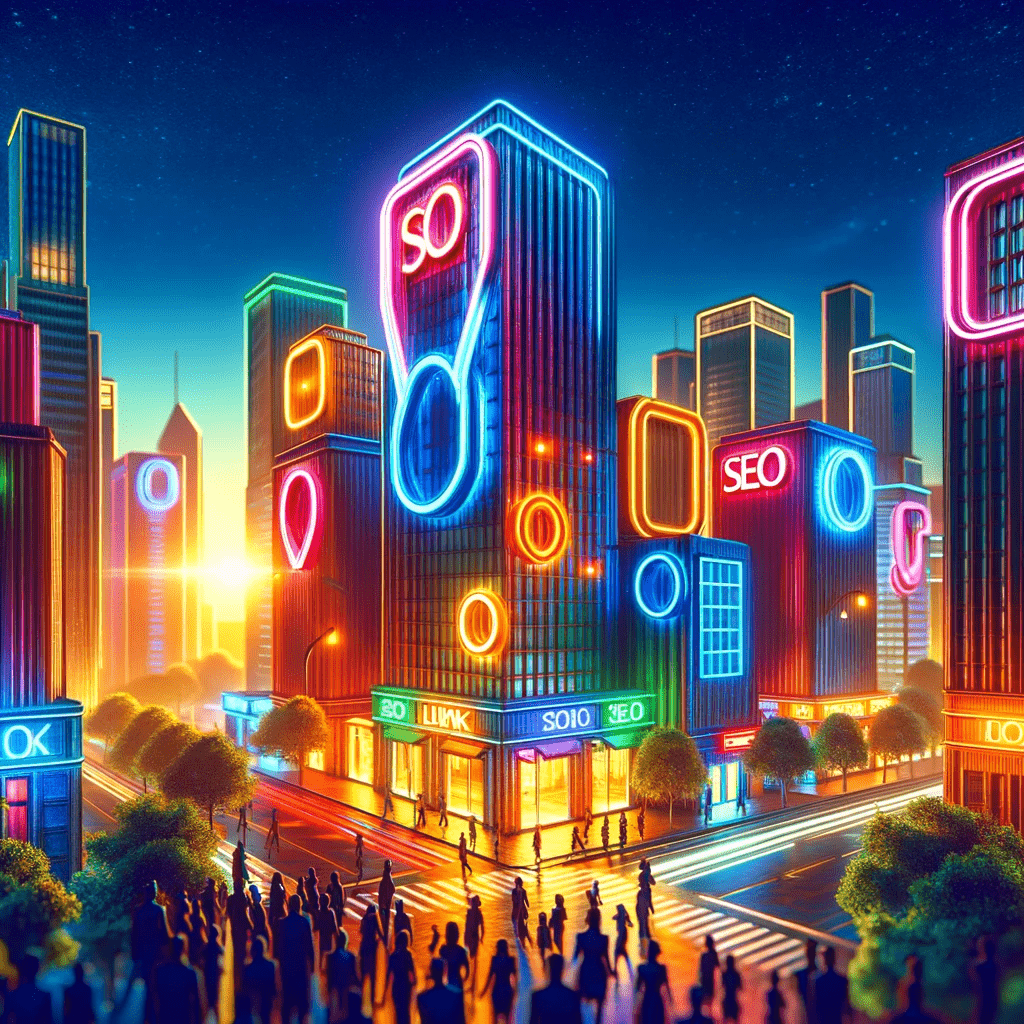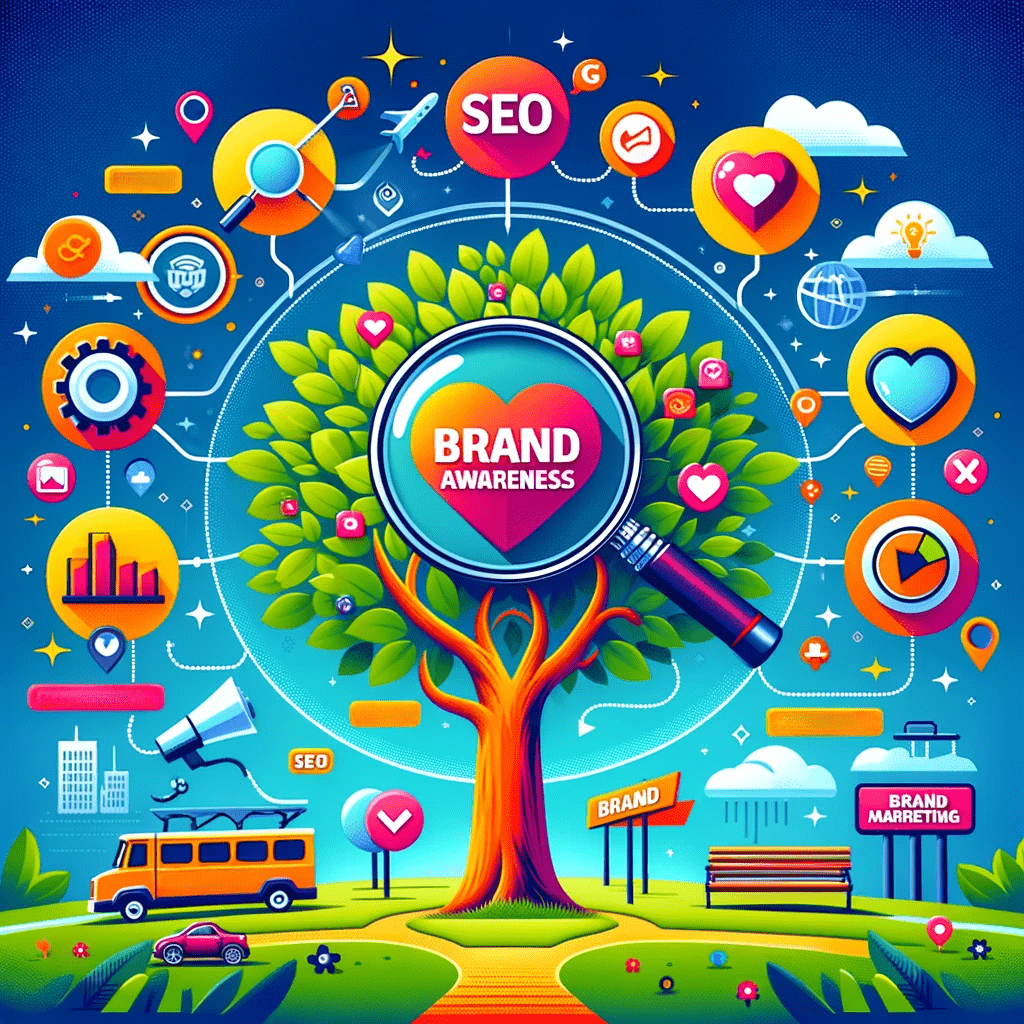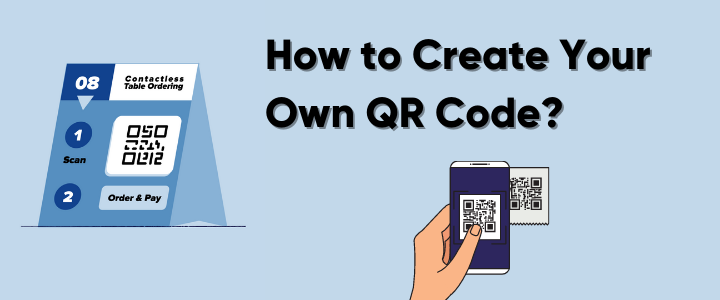
You may have heard too many times: mobile-first marketing is imperative. It is estimated that the number of people who own smartphones today is a staggering 3.3 billion.
With the Internet within reach, people began to expect companies to provide content optimized for mobile devices. Therefore, the job of creating a great mobile experience for your customers will never be done.
This is why the BioURL QR code has so much utility. You can instantly generate a QR code that can track any BioURL link to connect offline content with the online experience. They can be placed almost anywhere and extend the shelf life of printed content.
Before we learn how to make QR codes for website links, let's take a closer look at what they are.
What is a QR Code?
QR code is the abbreviation of Quick Response Code. It is a symbol that someone uses a mobile device to scan, which can transfer them from offline content to an online experience, such as calls to action purchased in stores, more product/service information, registration, etc. Although They have been around for a while, the popularity of advanced smartphones coupled with the pandemic has created a demand for contactless experiences, which has led to increased interest in how to obtain QR codes and their overall use. Learn more about the rise of QR codes in the pandemic.
In BioURL , the QR code contains a short link that you created through our code generator. When someone scans your code with a mobile device, they will be able to open your link in their mobile web browser. Every time someone does this, BioURL will capture actions such as clicking on your BioURL link and reflecting them in your link metrics.
Depending on the plan you have, you may have more choices in how to make a QR code and the ability to customize its design in the BioURL QR code generator:
- Print the BioURL brand or universal QR code.
- Customize the color of the QR code to match your company color or add interest to your printed materials.
- Download it in SVG or PNG format, which is really helpful if you want to enlarge or reduce its size.
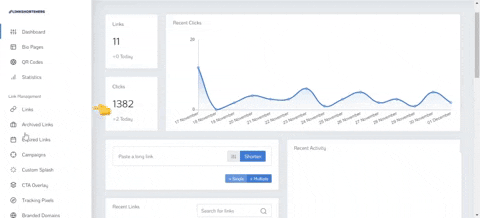
How to Create a QR Code in BioURL
1 – In the BioURL dashboard in the left sidebar click on QR Codes.
2 – Click “Create QR” to design and create your QR Code.
3 – Choose which QR Code you need either Static QR - Non-Trackable or Dynamic QR - Trackable
- What is Static QR - Non-Trackable?
- Text
- vCard and Much More
- What is Dynamic QR - Trackable?
- Link
- Phone & SMS
- Wifi and Much More
4 – Depending on your needs, you may have the option to change it to a single color or gradient color of the QR code. Click the color picker to select a color or enter a hex, RGB, or HSL color code.
5 – Depending on your needs, you may have the option to design your QR Code by uploading your custom logo or ready-made social media icons.
6 – Choose between Matrix layout for example rounded, square, or dots.
7 – Scroll up and click preview to check the final QR Code view.
8 – If you're Satisfied with the final look of your QR Code click on "Generate Code".
9- After generating your QR Code successfully go back to QR Codes and you will see the QR Code you have made, click on the three dots in the top right corner of your QR Code, and download it as PNG, SVG, or PDF.
10- Need to make changes? simply click on edit QR and customize it as you need until you get what you want.
11- Test your code with your phone or tablet camera.
BioURL QR Codes are dynamic, meaning you have the flexibility to change the link to the QR code and where they point to. All you have to do is to edit it and your QR Code destination will update, too. Voila! Your QR Codes then point to all new content so you never have to worry that expensive offline assets become outdated.
Viewing Your QR Code Statics
One of the great advantages of QR codes is that you can place them anywhere-print media, billboards, storefronts, stickers, T-shirts, tattoos, etc.-to connect your users back to your online experience.
In addition, they are an ideal match for mobile deep linking. After scanning the QR link with your mobile device, you can easily guide customers to install or open your application.
It will show on the card how many people scanned the QR Code.
Also, you can check detailed statics by clicking on the three dots on the top right corner of the card and clicking statics.
As shown on the above statics it will show you a summary of the scans and you can check it by which countries mostly scanned your QR Code.
When someone scans the QR code of your website, it will be tracked with a click. BioURL segments your referral traffic by channel, so you can see how your QR code compares with channels such as email and social media.
If you want to have a deeper understanding of your metrics, you can export data about link clicks and QR code scanning at any time.
BioURL QR codes open up many opportunities to help your business get closer to achieving its mobile-first marketing goals. You can now log in to your account and upgrade to one of our premium plans to start learning how to make a QR code. As you can see, the way to get QR codes is simple, but the insight that QR codes can unlock for your business makes them unique. Make your own QR code now!