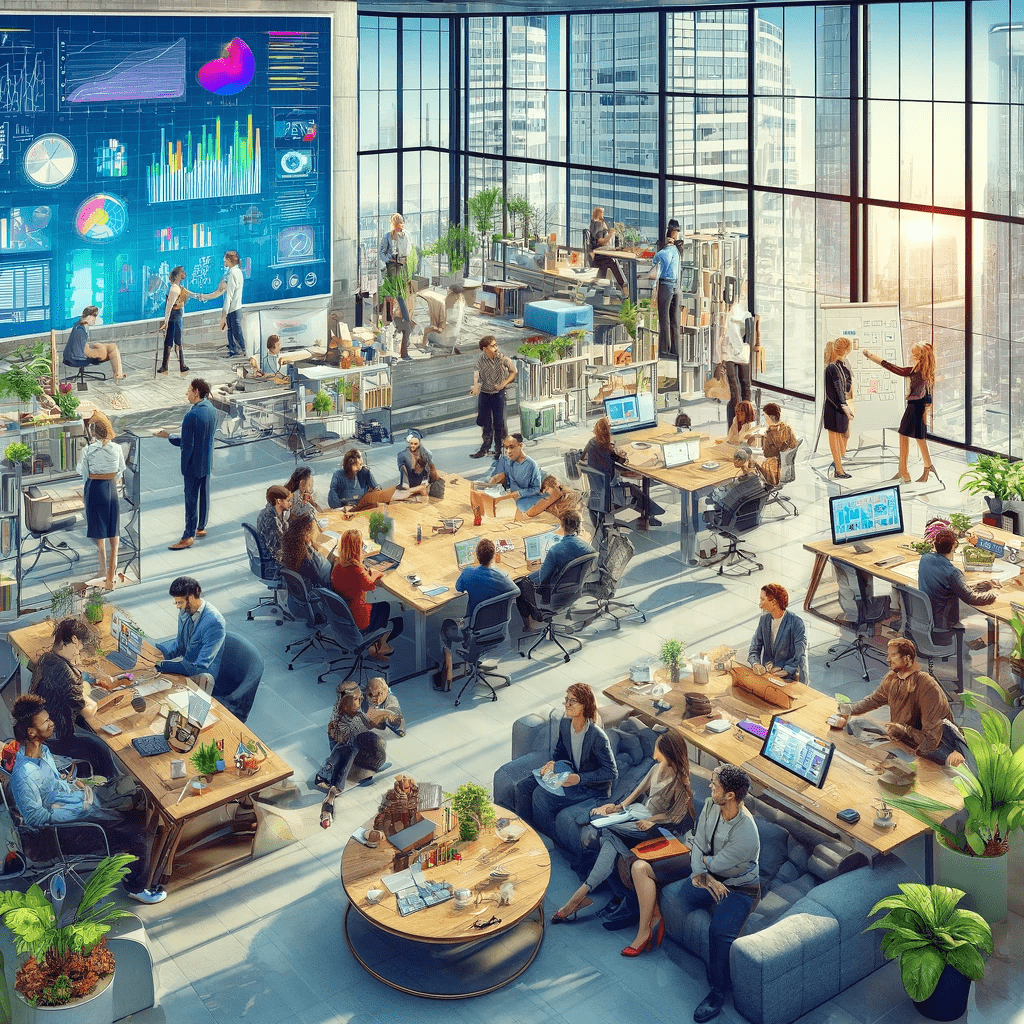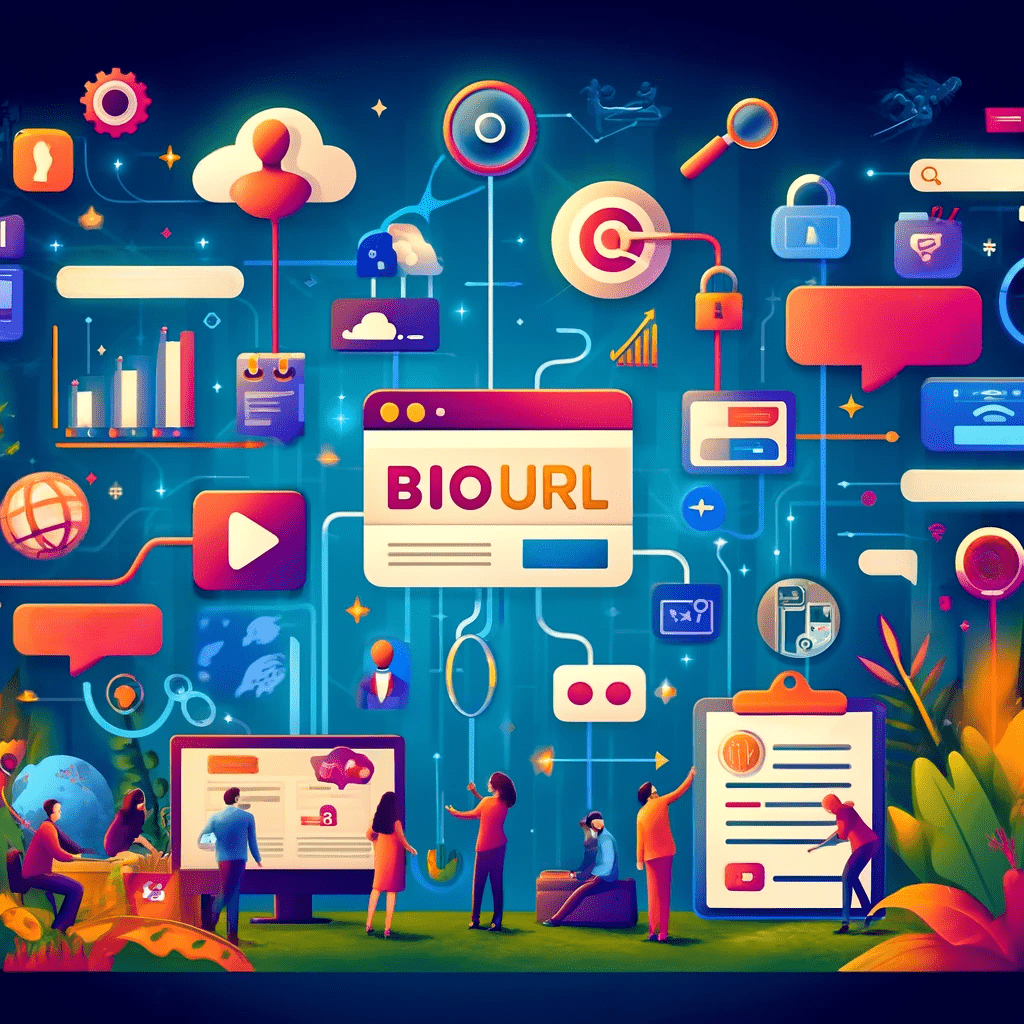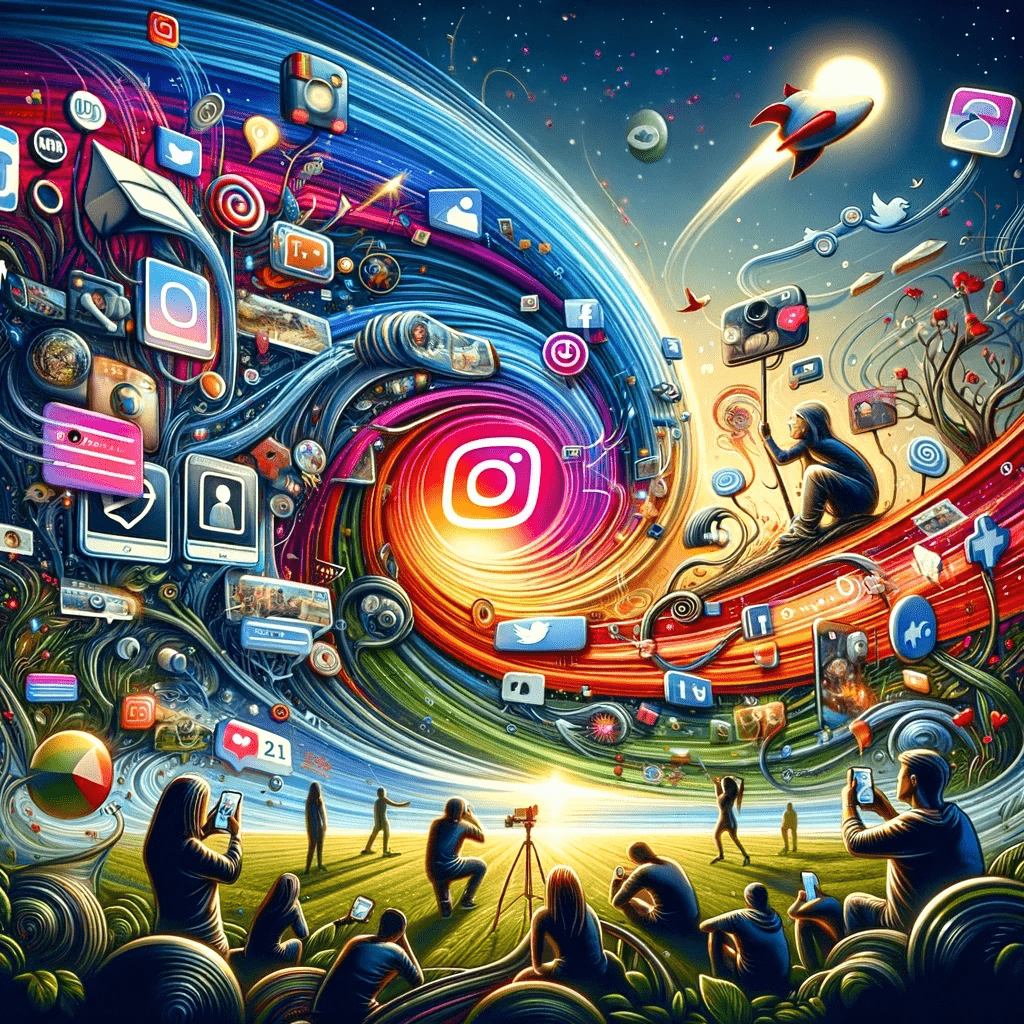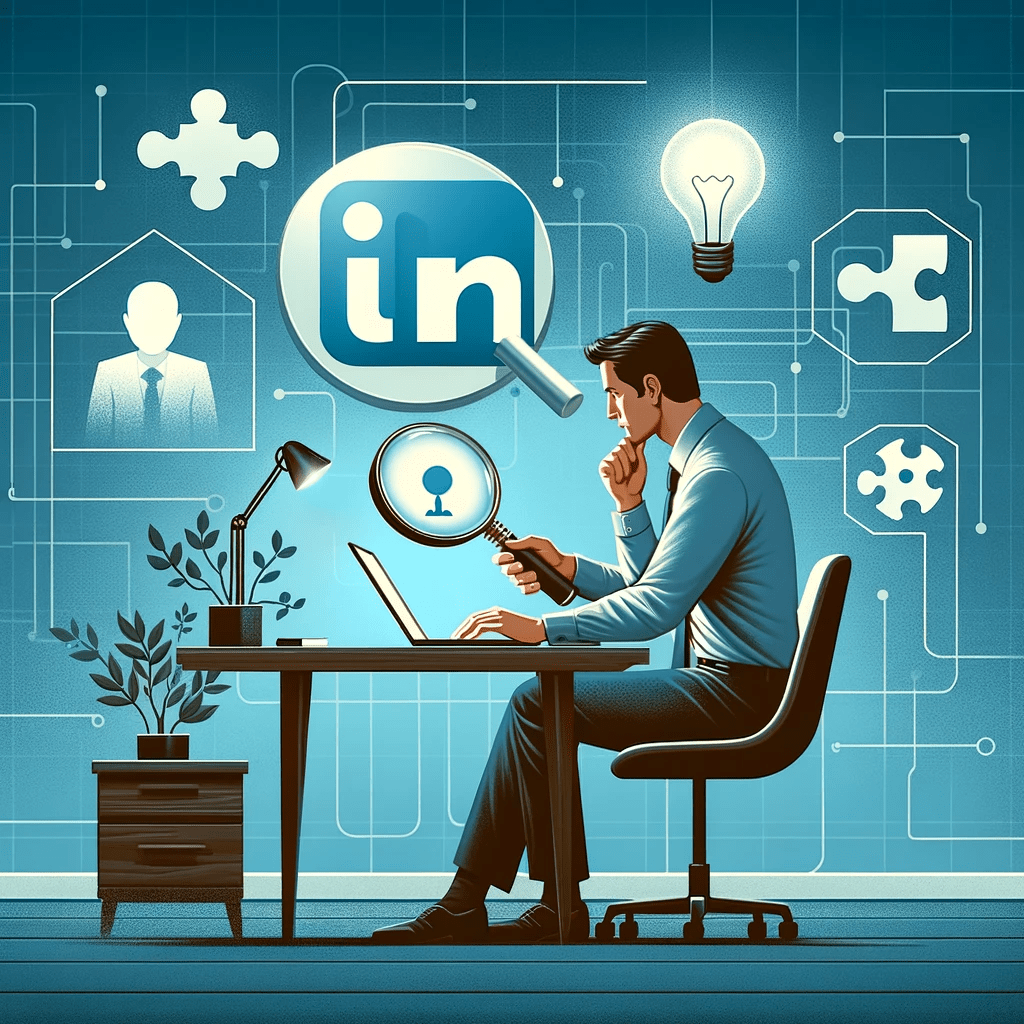
In today's competitive job market, having a stellar resume is just the beginning. Employers now expect candidates to present a polished online professional brand that aligns seamlessly with their career goals. A crucial aspect of this branding is your LinkedIn profile, and one often overlooked but significant element is your LinkedIn URL. Let's explore why customizing your LinkedIn URL is essential and how you can do it effortlessly in three simple steps.
Why Customize Your LinkedIn URL?
1. Improved Discoverability
A personalized LinkedIn URL makes your profile easier to find and share. Especially if you have a common name, a custom URL helps you stand out from the crowd and ensures that recruiters and potential employers can locate you quickly.
2. Enhanced Credibility
A customized LinkedIn URL signifies attention to detail and professionalism. It portrays you as a serious candidate who values their online presence. Additionally, it showcases your tech-savviness, which is increasingly valued in today's digital age.
3. Seamless Integration
Your LinkedIn URL is not just a digital address; it's a part of your professional identity. Using a personalized URL in your resume, email signature, and business cards enhances your brand consistency and elevates your professional image.
How to Customize Your LinkedIn URL: Step-by-Step Guide
Step 1: Access Your Profile
- Log in to your LinkedIn account and navigate to your profile by clicking on the "Me" icon and selecting "View Profile."
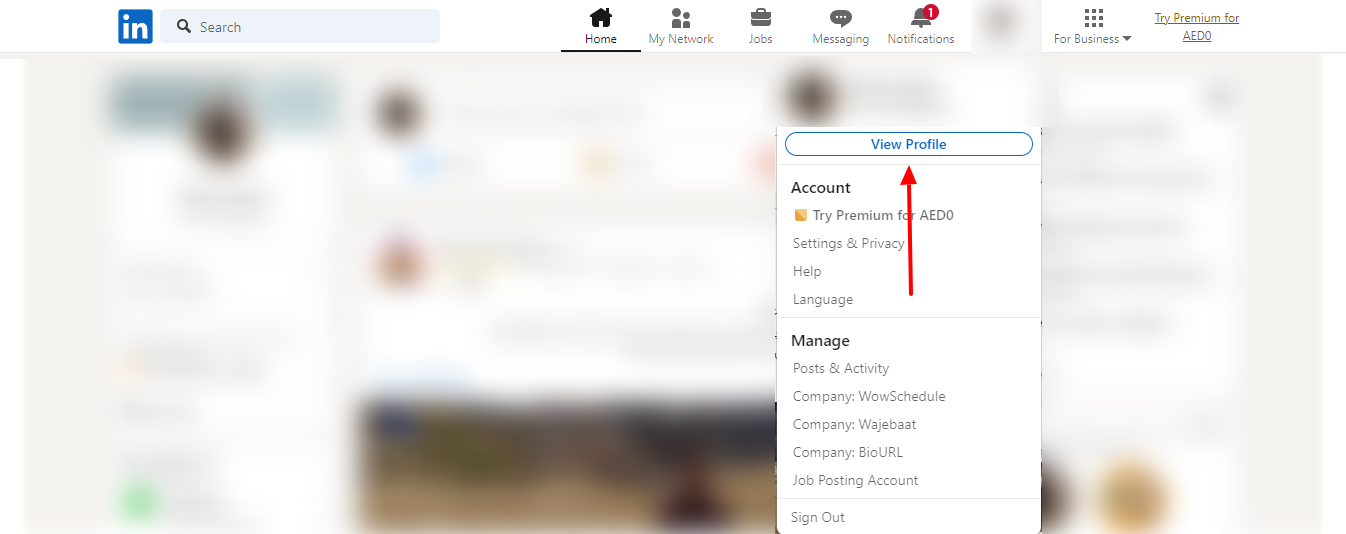
Step 2: Edit Your Public Profile & URL
- On your profile page, locate the "Edit your public profile & URL" option on the upper right-hand side.
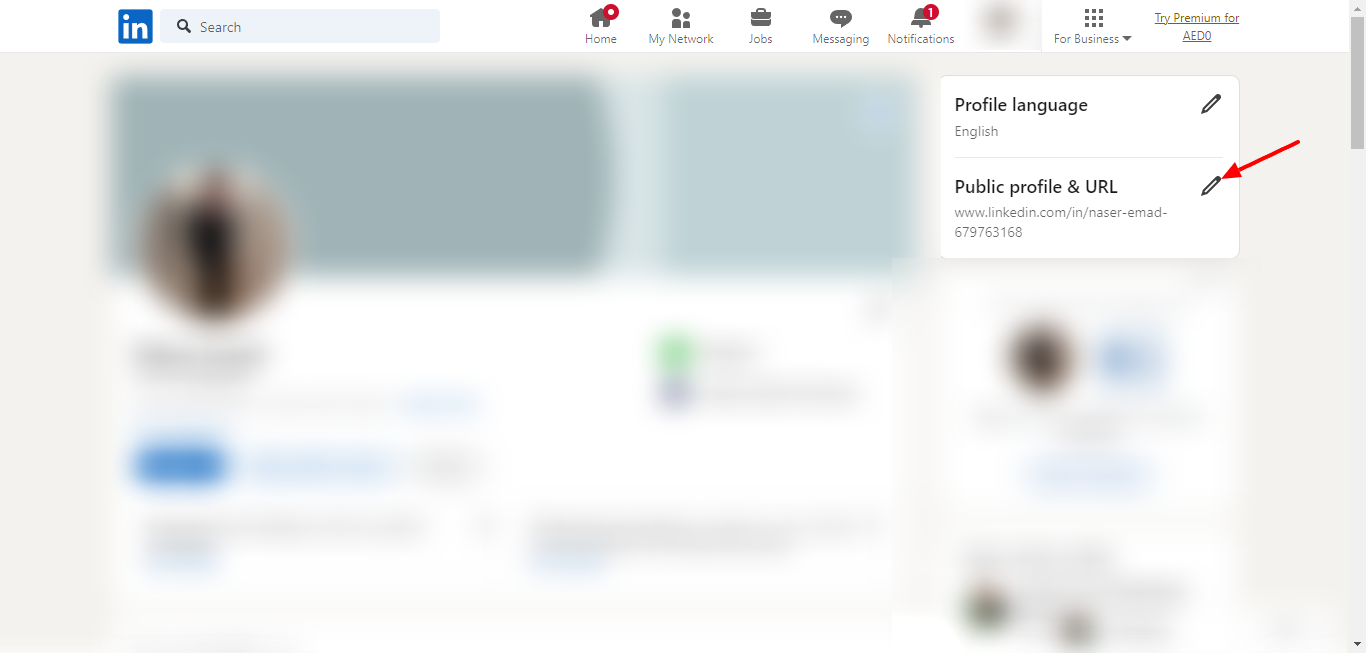
Step 3: Customize Your URL
- In the "Public profile settings" window, find the "Edit your custom URL" section. Click on the pencil icon next to your current URL to make changes.
- Choose a URL that reflects your name or professional identity. Incorporate your first and last name, or consider adding certifications or degrees for uniqueness.
- Remember, LinkedIn allows up to five changes to your URL within 180 days, so choose wisely.
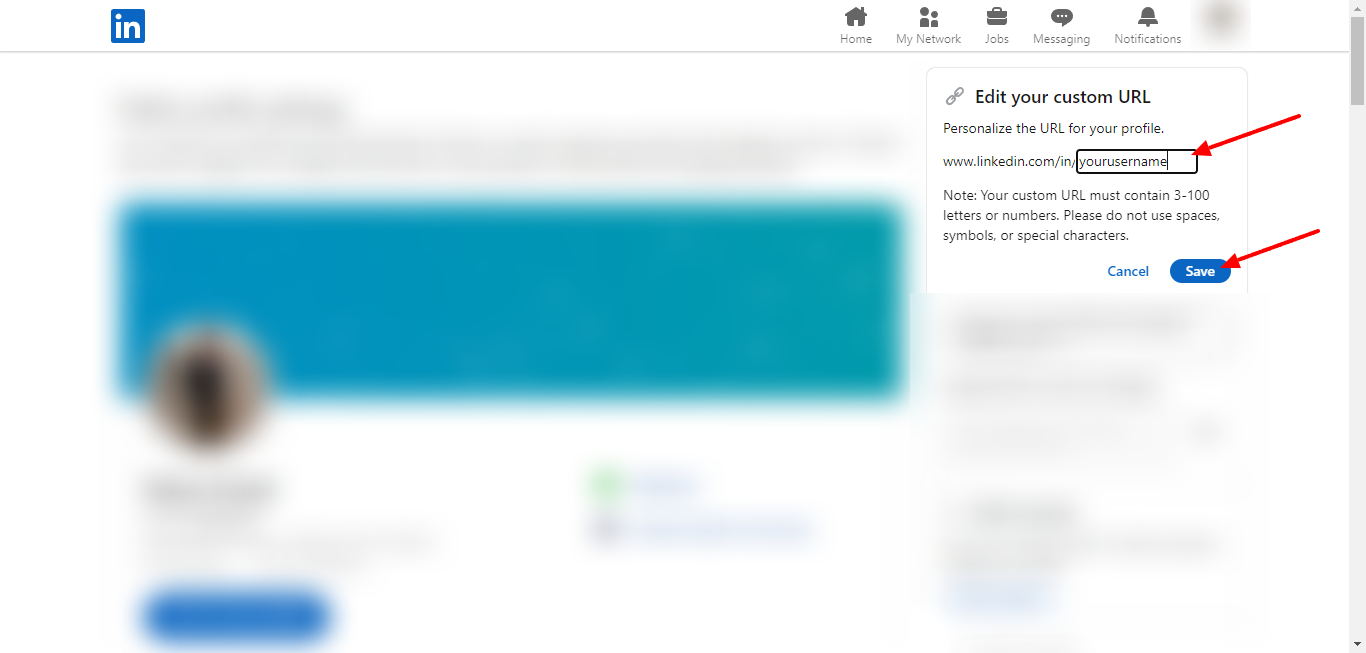
Frequently Asked Questions
Q1: Why is a custom LinkedIn URL important?
A: Customizing your LinkedIn URL enhances your profile's visibility, boosts credibility, and ensures seamless integration with your professional materials.
Q2: Can I change my LinkedIn URL multiple times?
A: Yes, LinkedIn permits up to five URL changes within a 180-day period, offering flexibility to refine your online branding strategy.
Q3: What should I include in my custom LinkedIn URL?
A: Aim for simplicity and professionalism. Incorporate your name, relevant keywords, and if applicable, certifications or degrees to create a unique and memorable URL.
For further assistance or detailed instructions, refer to LinkedIn Help. Unlock the full potential of your online presence with our comprehensive suite of tools designed to elevate your social media game. From customizable landing pages to dynamic CTA overlays, event tracking, and smart targeting capabilities, our platform empowers you to track every interaction and tailor your content for maximum impact. With team management features, branded domain names, and advanced campaign and channel management options, we provide everything you need to take your social media strategy to the next level. Ready to revolutionize your online presence? Register now and start optimizing your social media performance with us.