Harnessing the Power of Pinterest: A Guide to Integrating Pinterest Tracking with Biourl
Unlock Pinterest's Potential for Your Brand
Pinterest stands out as a visual discovery engine and a powerful platform for brands looking to inspire and captivate their audience. With millions of users pinning their favorite ideas, products, and inspirations daily, Pinterest offers a unique opportunity for brands to increase visibility and engagement. Integrating Pinterest tracking with Biourl enables marketers to measure the effectiveness of their Pinterest campaigns directly, tracking how users interact with content shared through Biourl short links.
Why Integrate Pinterest Tracking with Biourl?
Combining Pinterest tracking with Biourl short URLs allows you to extend your analytics beyond Pinterest, giving you a comprehensive view of how your content performs across the web. This integration is vital for marketers who use Pinterest to drive traffic and conversions, as it provides actionable insights into user behavior, campaign performance, and the overall impact of Pinterest content.
Step-by-Step Integration of Pinterest Tracking with Biourl
- Set Up Pinterest Tag: Begin by creating a Pinterest tag in your Pinterest Business account. This tag is a piece of code that tracks the actions users take on your website after interacting with your Pinterest content.
- Retrieve Your Pinterest Tag ID: After setting up your Pinterest tag, locate your unique Tag ID. This identifier is crucial for linking your Pinterest tracking capabilities to your Biourl account.
- Embed Your Tag ID into Biourl: Access your Biourl dashboard, find the short URL you wish to track, and look for the option to add tracking pixels. Enter your Pinterest Tag ID here, ensuring it's correctly formatted to enable tracking.
- Verify Integration Success: Test the setup by sharing a Biourl short link on Pinterest and monitoring the Pinterest tag's activity in your Pinterest Business account. Successful data capture indicates the integration is functioning correctly.
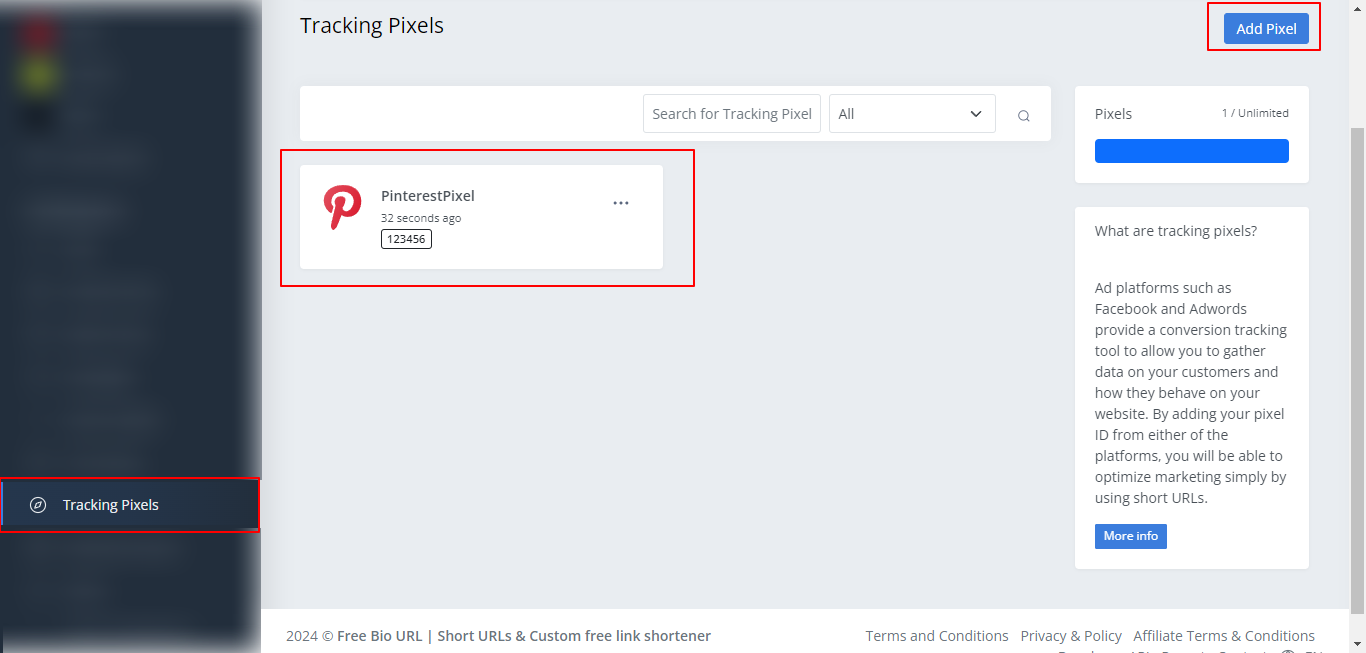
Benefits of Pinterest Tracking and Biourl Integration
- Enhanced Campaign Insights: Gain detailed insights into how Pinterest users engage with your Biourl short links, including conversion tracking and user behavior analysis.
- Optimized Pinterest Strategy: Use the data collected to refine your Pinterest content strategy, focusing on what drives the most engagement and conversions.
- Comprehensive Analytics: Combine Pinterest tracking data with Biourl's analytics for a 360-degree view of your content's performance across platforms.
Optimizing Your Pinterest Presence
- Regular Data Analysis: Consistently review the performance data from your Pinterest campaigns to identify trends, optimize content, and improve targeting.
- Content Refinement: Leverage insights from tracking to create more compelling and visually appealing Pinterest content that resonates with your target audience.
- Strategic Experimentation: Test different types of pins, descriptions, and hashtags to see what maximizes engagement and conversions, using data-driven strategies to guide your decisions.
Integrating Pinterest tracking with Biourl opens up new avenues for marketers to understand and enhance their Pinterest marketing efforts. By following this guide, you can track, analyze, and optimize your Pinterest campaigns for better performance and higher ROI. Looking for more pixels to connect it to BioURL? Checkout our pixel help articles.
