Leveraging LinkedIn Insight Pixel with Biourl for Targeted Advertising
Unlocking the Power of LinkedIn Insight Pixel
LinkedIn Insight Pixel is a critical tool for any marketer looking to refine their advertising strategy on the world's largest professional network. By embedding this small piece of code on your website, you can track conversions, retarget website visitors, and gain valuable insights into the professional attributes of your audience. This data is instrumental in optimizing your LinkedIn ad campaigns for higher engagement and conversion rates.
Why Integrate LinkedIn Insight Pixel with Biourl
Integrating LinkedIn Insight Pixel with Biourl short URLs amplifies your ability to track the effectiveness of your LinkedIn campaigns across various platforms. This combination allows for precise tracking of user interactions with your content, even when it's shared outside of LinkedIn. By employing Biourl's link shortening service alongside LinkedIn Insight Pixel, you create a powerful analytics duo that can significantly enhance your targeting precision and understand the impact of your shared content.
Step-by-Step Integration Guide
- Set Up LinkedIn Insight Pixel: Navigate to your LinkedIn Campaign Manager, select the account you wish to use, and access the "Insight Tag" section. Follow the instructions to create your Insight Pixel.
- Retrieve Your Pixel ID: Once your LinkedIn Insight Pixel is created, you'll be provided with a unique Pixel ID. This ID is crucial for linking your LinkedIn tracking capabilities to your Biourl short URLs.
- Embed Pixel ID into Biourl: Log into your Biourl account, choose the short URL you want to track, and locate the option to add or modify pixels. Enter your LinkedIn Insight Pixel ID here. Ensure the format matches LinkedIn's requirements, typically starting with a series of numbers.
- Verify Pixel Activation: It's important to ensure that the pixel is correctly firing and tracking interactions. Use LinkedIn's Pixel testing tool to verify that the setup is successful and that data is being accurately recorded.
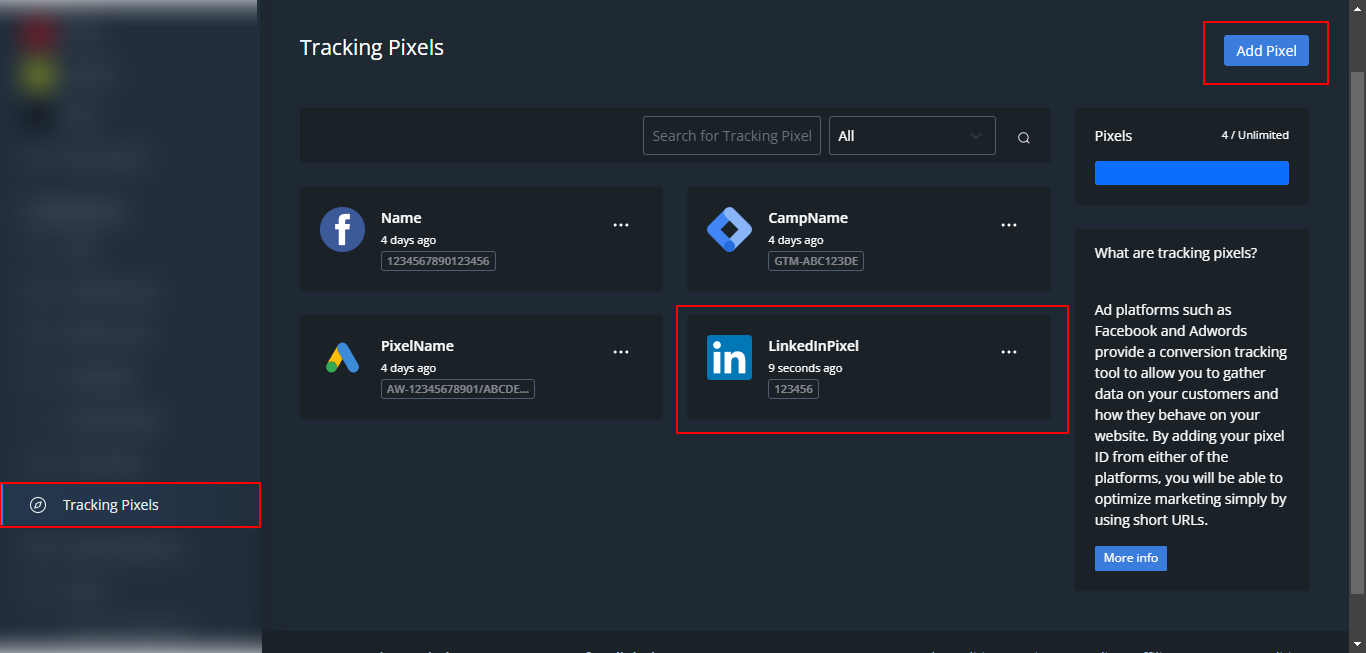
Key Benefits of This Integration
- Enhanced Tracking Across Platforms: Track how users interact with your Biourl short URLs on various platforms, giving you a holistic view of your LinkedIn campaign's reach.
- Targeted Retargeting Campaigns: Utilize the data collected through LinkedIn Insight Pixel to create highly targeted retargeting campaigns, reaching out to users who have shown interest in your content.
- Improved ROI on LinkedIn Ads: With better tracking and insights, you can optimize your LinkedIn ads for the audiences most likely to convert, leading to a more efficient allocation of your advertising budget.
Optimizing Your LinkedIn Advertising Strategy
- Frequent Review of Pixel Data: Regularly analyze the data collected by LinkedIn Insight Pixel to adjust and improve your ad campaigns.
- Refine Your Targeting: Use the insights gained from tracking to refine your audience targeting on LinkedIn, ensuring your ads are seen by those most relevant to your business.
- Leverage Biourl Analytics: Combine LinkedIn Insight data with Biourl's analytics to gain a comprehensive understanding of your content's performance and audience engagement.
By integrating LinkedIn Insight Pixel with Biourl, you equip yourself with the tools needed to execute more effective LinkedIn advertising campaigns. This synergy not only enhances your ability to track and analyze user behavior but also empowers you to make data-driven decisions that elevate your marketing strategy on LinkedIn.
