Integrating Google Tag Manager with Biourl for Advanced Tracking
Understanding Google Tag Manager
Google Tag Manager (GTM) revolutionizes how marketers manage tags for tracking and analytics on websites and mobile apps. This free tool simplifies deploying and updating various tags, including tracking codes and JavaScript snippets, without editing your site's code directly. With GTM, you use a single 'container' snippet across your site, allowing you to manage all tags via Google's intuitive web interface—streamlining tag management, reducing errors, and freeing up developer resources.
Why Combine GTM with Biourl?
Pairing GTM with Biourl extends the power of GTM's management capabilities to your short links. This combination is perfect for executing sophisticated tracking strategies across multiple platforms, especially for links shared on social media or in marketing campaigns. By attaching GTM containers to Biourl short URLs, you can track interactions and conversions with the same granularity as on your main website, ensuring a cohesive data collection strategy that informs smarter marketing decisions.
Step-by-Step Guide to Using GTM with Biourl
- Create a Biourl Account: Sign up for Biourl to start creating short, trackable URLs.
- Generate a Short URL: Use Biourl to shorten the URL you wish to track.
- Attach a GTM Container: Add your GTM container ID to the Biourl short URL. Ensure your GTM ID starts with the 'GTM-' (e.g. GTM-ABC123DE) prefix to be recognized correctly.
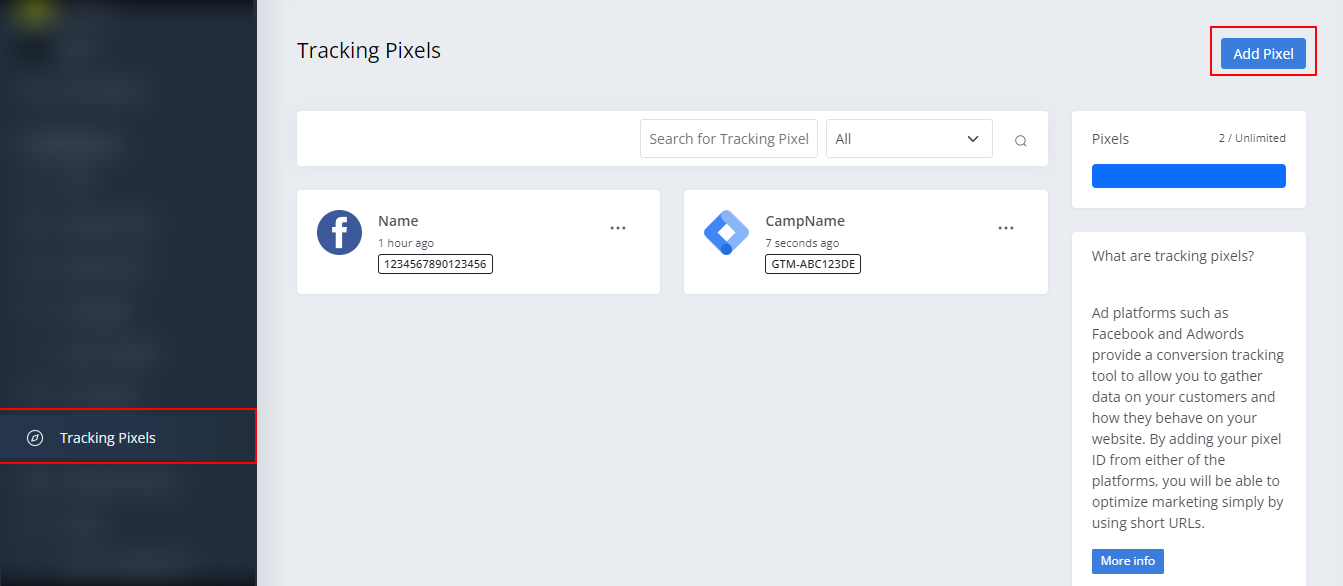
Finding Your Google Tag Manager ID
- Access Your GTM Account: Log into Google Tag Manager and navigate to your dashboard.
- Locate Your Container ID: Each GTM account contains one or more containers. Identify the container you wish to use and copy its ID, which should begin with 'GTM-'.
Benefits of Linking GTM with Biourl
- Centralized Tag Management: Manage all tags for your website and short URLs from a single GTM interface, simplifying your workflow.
- Enhanced Tracking: Apply sophisticated tracking setups to your short links, mirroring the tracking on your main site for consistency and comprehensive analytics.
- Agile Marketing: Quickly update or add new tags to your Biourl short links without needing to edit code or deploy new URLs, enabling more responsive marketing campaigns.
Best Practices for GTM and Biourl Integration
- Regularly Review Tags: Ensure your tags are up to date and correctly configured for accurate data collection.
- Use Consistent Naming Conventions: Keep your GTM containers, tags, and triggers organized with a clear naming system.
- Test Before Deploying: Utilize GTM's preview mode to test your tags' functionality on Biourl short URLs, ensuring they fire as expected.
Integrating Google Tag Manager with Biourl short URLs empowers marketers to extend their tracking capabilities beyond their website, offering deep insights into the performance of shared links across various channels. By following this guide, you can enhance your digital marketing strategy with efficient tag management and sophisticated analytics.
