Elevate Your Data Insights: Integrating Google Analytics with Biourl
Unlock the Potential of Google Analytics
Google Analytics stands as an indispensable tool for marketers and website owners aiming to gain deep insights into their online presence. By tracking website traffic, user behavior, and engagement metrics, Google Analytics enables data-driven decisions that can significantly enhance digital marketing strategies. Integrating Google Analytics with Biourl short URLs brings these powerful analytics capabilities to your link management, offering a granular view of how users interact with your content across different channels. Still you didn't create your own UTM? Don't worry use this free UTM builder.
Why Integrate Google Analytics with Biourl?
Merging Google Analytics with Biourl allows you to extend your analytics reach beyond your website, providing a cohesive view of digital interactions wherever your Biourl short links are shared. This integration is crucial for understanding the full impact of your marketing efforts, from social media to email campaigns, enabling you to track conversions, bounce rates, and more directly from your short links.
Step-by-Step Guide to Google Analytics and Biourl Integration
- Set Up Google Analytics: If you haven't already, create a Google Analytics account and set up a property for your website. This setup is where you'll collect data from your Biourl short links.
- Obtain Your Tracking ID: Within your Google Analytics account, navigate to the Admin section, select your property, and find your Tracking ID. This unique identifier (formatted as UA-XXXXX-Y) is key to linking your Biourl account with Google Analytics.
- Implement Tracking ID in Biourl: Log into your Biourl account, go to the settings or integration section, and input your Google Analytics Tracking ID. Ensure proper formatting to enable accurate data collection.
- Verify Integration Functionality: Test the integration by checking real-time reports in Google Analytics after sharing a Biourl short link. Successful data capture indicates the integration is operational.
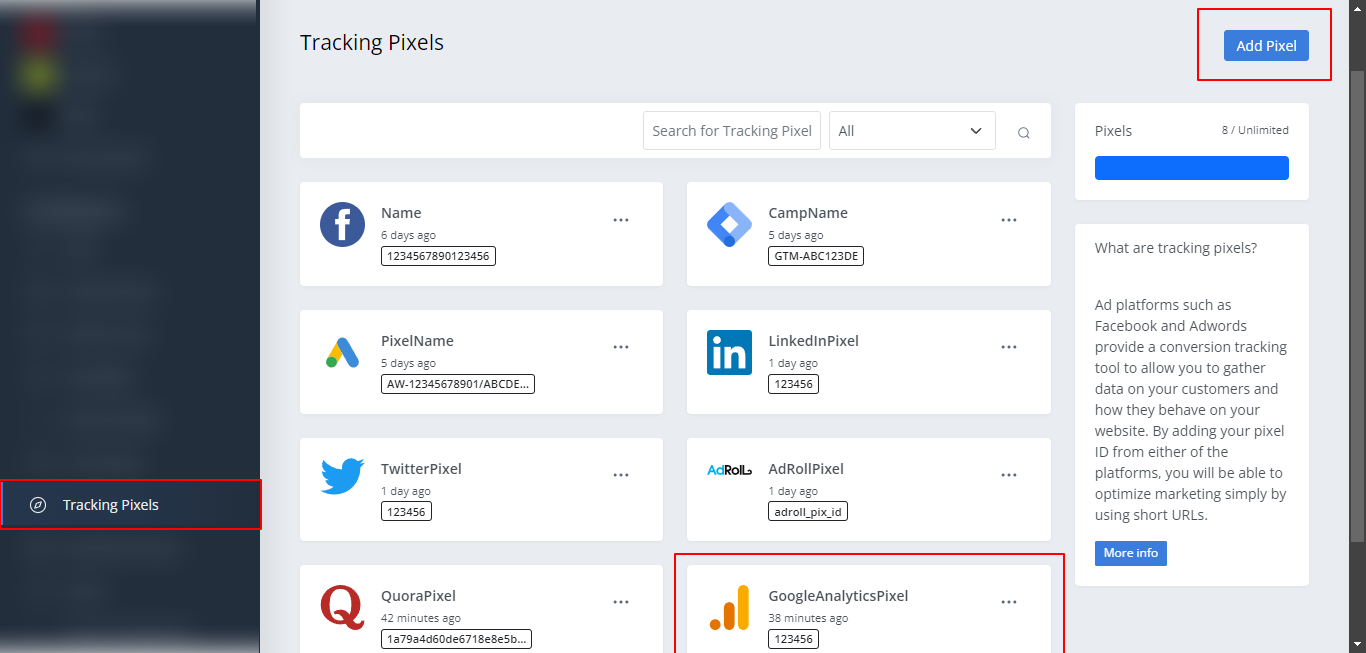
Maximizing the Impact of Your Integration
- Comprehensive Traffic Analysis: Use Google Analytics to analyze traffic sources for your Biourl short links, identifying which platforms drive the most engagement and conversions.
- Behavioral Insights: Dive into user behavior metrics, such as session duration and bounce rate, to optimize the content and landing pages linked by Biourl.
- Conversion Tracking: Set up goals in Google Analytics to track conversions from your Biourl short links, measuring the effectiveness of various marketing channels.
Best Practices for Google Analytics and Biourl Use
- Consistent Monitoring: Regularly review your Google Analytics dashboard for insights and trends that can inform marketing adjustments and content strategy.
- Segmentation and Targeting: Leverage the data to segment your audience and tailor marketing efforts for specific user groups, enhancing personalization and impact.
- Continuous Optimization: Use insights from Google Analytics to continually optimize your Biourl short links, testing different content and calls to action to improve performance.
Integrating Google Analytics with Biourl transforms your short links into powerful data sources, enriching your marketing analytics and enabling more informed strategic decisions. By following this guide, marketers can effectively track, analyze, and optimize their digital presence for maximum impact. Looking for more pixels? Checkout our integrated pixels.
