Maximizing Campaign Success with Google AdWords Conversion Pixel and Biourl
Introduction to Google AdWords Conversion Pixel
Google AdWords Conversion Pixel is a powerful tool designed to track the effectiveness of your advertising campaigns by monitoring the actions visitors take after clicking on your ad. Whether it's making a purchase, signing up for a newsletter, or completing a contact form, tracking these conversions is crucial for understanding your ROI and optimizing your AdWords campaigns for better performance.
Why Integrate Google AdWords Conversion Pixel with Biourl?
Integrating Google AdWords Conversion Pixel with Biourl allows you to extend the tracking capabilities of your AdWords campaigns to every link you share. This combination enables you to measure conversions more accurately, understand which ads drive the most valuable customer actions, and refine your advertising strategy based on data-driven insights. By leveraging Biourl's URL shortening service, you can create trackable, manageable links that seamlessly work with your conversion pixels, ensuring that every click is an opportunity for conversion and insight.
Step-by-Step Guide: Setting Up Google AdWords Conversion Pixel with Biourl
- Create Your Conversion Action in AdWords: Log into your Google AdWords account and navigate to the "Conversions" section. Here, you'll create a new conversion action for your campaign. Follow the prompts to define the specific action you want to track, such as a purchase or sign-up.
- Retrieve Your Conversion Pixel ID: Once you've set up your conversion action, AdWords will generate a conversion pixel ID. This unique identifier is essential for linking your conversion tracking to Biourl.
- Embed the Pixel ID into Biourl: Access your Biourl account and select the short URL you wish to track. In the URL's settings, find the option to add or edit pixels and enter your Google AdWords Conversion Pixel ID. Ensure that the format is correct, typically starting with 'AW-' (e.g. AW-12345678901/ABCDEFGHIJKLMOPQRST) followed by a series of numbers.
- Test and Verify: After integrating the pixel, it's crucial to test the setup to ensure that conversions are being accurately tracked. Use tools like Google Tag Assistant to verify that the pixel is firing correctly when the desired action is completed.
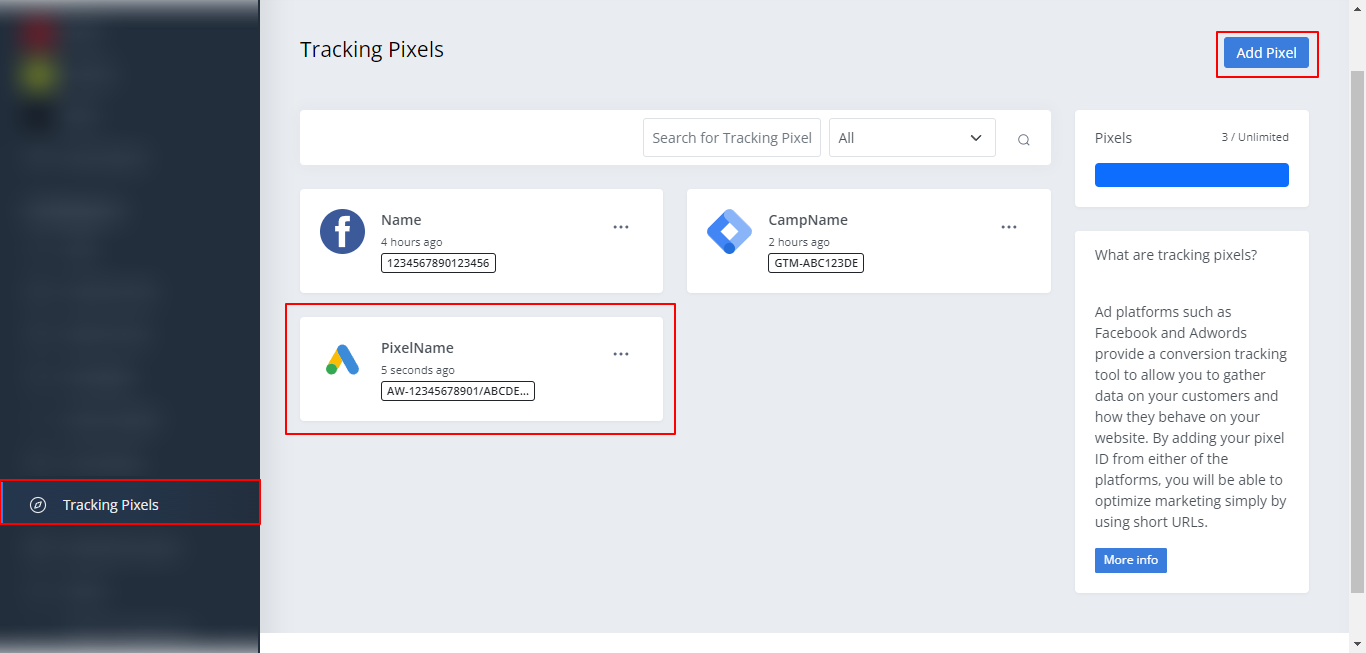
Benefits of Using Google AdWords Conversion Pixel with Biourl
- Enhanced Conversion Tracking: Gain precise insights into how well your ads convert across different platforms and devices.
- Optimized Advertising Spend: Identify which ads and keywords are most effective at driving valuable customer actions, allowing you to allocate your budget more efficiently.
- Improved ROI: By understanding which ads lead to conversions, you can refine your campaigns to focus on the most profitable strategies, ultimately improving your return on investment.
Best Practices for Effective Conversion Tracking
- Regular Monitoring: Regularly check the performance of your conversion pixels to ensure they are accurately tracking the desired actions.
- Clear Goal Definition: Be clear about the actions you consider as conversions and ensure they align with your business objectives.
- Comprehensive Analysis: Use the conversion data in conjunction with other metrics, such as click-through rates and cost per click, to get a holistic view of your campaign's performance.
Integrating Google AdWords Conversion Pixel with Biourl is a strategic move for any marketer looking to enhance the effectiveness of their online advertising campaigns. By following this guide, you can set up a robust tracking system that provides valuable insights into your ads' performance, helping you make informed decisions that drive success.
