Boost Your Campaigns: Integrating Bing Ads with Biourl
Leverage Bing Ads for Targeted Reach
Bing Ads, a powerful advertising platform, offers businesses the opportunity to connect with a vast audience across the Bing and Yahoo search networks. By creating targeted ads, advertisers can drive meaningful traffic to their websites and track conversions to measure campaign effectiveness. Integrating Bing Ads with Biourl short URLs enhances this tracking capability, providing deeper insights into user behavior and campaign performance.
Why Integrate Bing Ads with Biourl?
Integrating Bing Ads with Biourl allows advertisers to gain a comprehensive view of how users interact with their ads across different platforms. This integration is essential for tracking the full user journey from ad click to website action, using Biourl’s analytics alongside Bing’s conversion tracking tools. By understanding these interactions, advertisers can fine-tune their campaigns for better targeting, higher conversions, and improved ROI.
Seamless Integration Guide for Bing Ads and Biourl
- Set Up Bing Ads Conversion Tracking: Begin by creating a conversion goal in your Bing Ads account. This involves defining the actions you consider as conversions, such as sales, sign-ups, or downloads.
- Retrieve Your UET Tag: Bing Ads uses Universal Event Tracking (UET) tags to track user behavior. After setting up your conversion goal, you'll be provided with a UET tag, which is a snippet of code that tracks conversions.
- Implement UET Tag in Biourl: Log into your Biourl account and navigate to the settings or integration section where you can manage tracking pixels. Add your Bing Ads UET tag to the relevant Biourl short URLs to start tracking conversions from those links.
- Verify Tag Functionality: Ensure that your UET tag is correctly implemented by checking the tag's status in your Bing Ads account. Successful implementation means your tag is actively tracking user interactions.
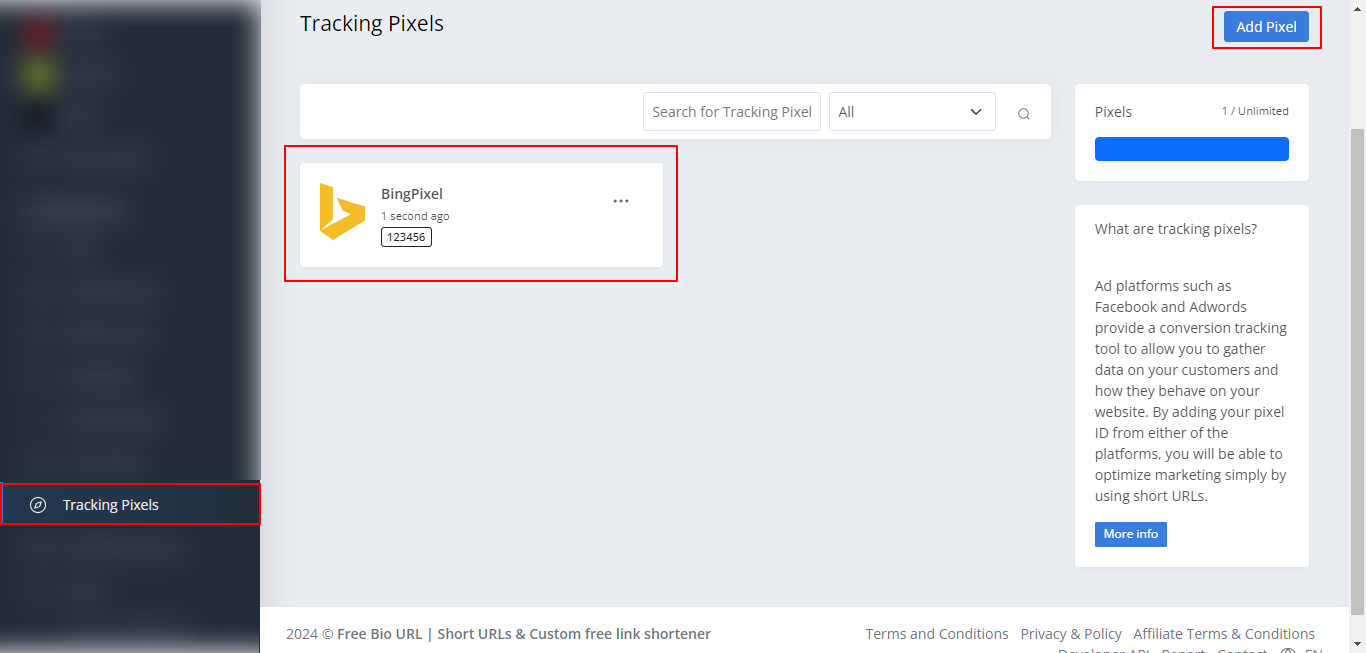
Maximizing Benefits from Bing Ads and Biourl Integration
- Enhanced Conversion Insights: Use the integration to track how effectively your Bing Ads lead to desired user actions, enabling data-driven optimizations to your advertising strategy.
- Optimized Ad Spend: Analyze the performance data from Biourl and Bing Ads to allocate your budget more effectively, focusing on high-performing ads and keywords.
- Targeted Campaign Adjustments: Leverage the detailed analytics to refine your target audiences, ad copy, and landing pages for better engagement and conversion rates.
Best Practices for Effective Bing Ads Campaigns
- Regular Monitoring and Analysis: Consistently review the analytics provided by both Bing Ads and Biourl to stay informed about your campaign's performance and identify areas for improvement.
- A/B Testing: Experiment with different versions of your ads and landing pages linked through Biourl to determine what works best for your target audience.
- Strategic Keyword Optimization: Use the insights from your integrated tracking to optimize your keyword strategy, focusing on those that drive the most valuable conversions.
Integrating Bing Ads with Biourl short URLs is a strategic move for advertisers seeking to enhance the effectiveness of their online campaigns. By following this guide, you can ensure precise tracking, insightful analytics, and optimized performance for your Bing advertising efforts.
