Enhancing Marketing Strategies with AdRoll Pixel and Biourl
Introduction to AdRoll Pixel
AdRoll Pixel is a dynamic tool designed for advertisers seeking to supercharge their retargeting and behavioral targeting efforts. By embedding AdRoll Pixel on your site, you can track user behavior, enabling sophisticated targeting strategies that re-engage visitors across the web and social media platforms. This powerful pixel lays the foundation for creating personalized ad campaigns that resonate with your audience, driving conversions and enhancing brand recall.
Why Pair AdRoll Pixel with Biourl?
Integrating AdRoll Pixel with Biourl short URLs bridges the gap between link-sharing activities and targeted advertising. This combination allows for the tracking of interactions with your Biourl links, feeding this data into AdRoll to refine your retargeting campaigns. Whether shared in emails, social media, or other marketing channels, each Biourl link equipped with AdRoll Pixel gathers actionable insights, empowering you to retarget users with precision and creativity.
Implementing AdRoll Pixel with Biourl: A Step-by-Step Guide
- Obtain Your AdRoll Pixel: Within your AdRoll dashboard, navigate to the 'Audience' tab to access your AdRoll Pixel code. This process involves creating a pixel if you haven't already, which is crucial for tracking and retargeting efforts.
- Locate Your AdRoll Pixel ID: Your AdRoll Pixel is identifiable by its unique Advertiser ID (`adroll_adv_id`) and Pixel ID (`adroll_pix_id`). These are essential for integrating with your Biourl links.
- Embedding Pixel ID into Biourl: Log into your Biourl account and choose the short URL you aim to track. Look for the option to add or update pixels and input your AdRoll Pixel IDs, ensuring the correct format with the two components separated by a slash (/).
- Verification and Testing: After setup, verify the integration's functionality by testing if the pixel fires correctly when users interact with your Biourl links. This step is crucial to ensure data is accurately captured for retargeting.
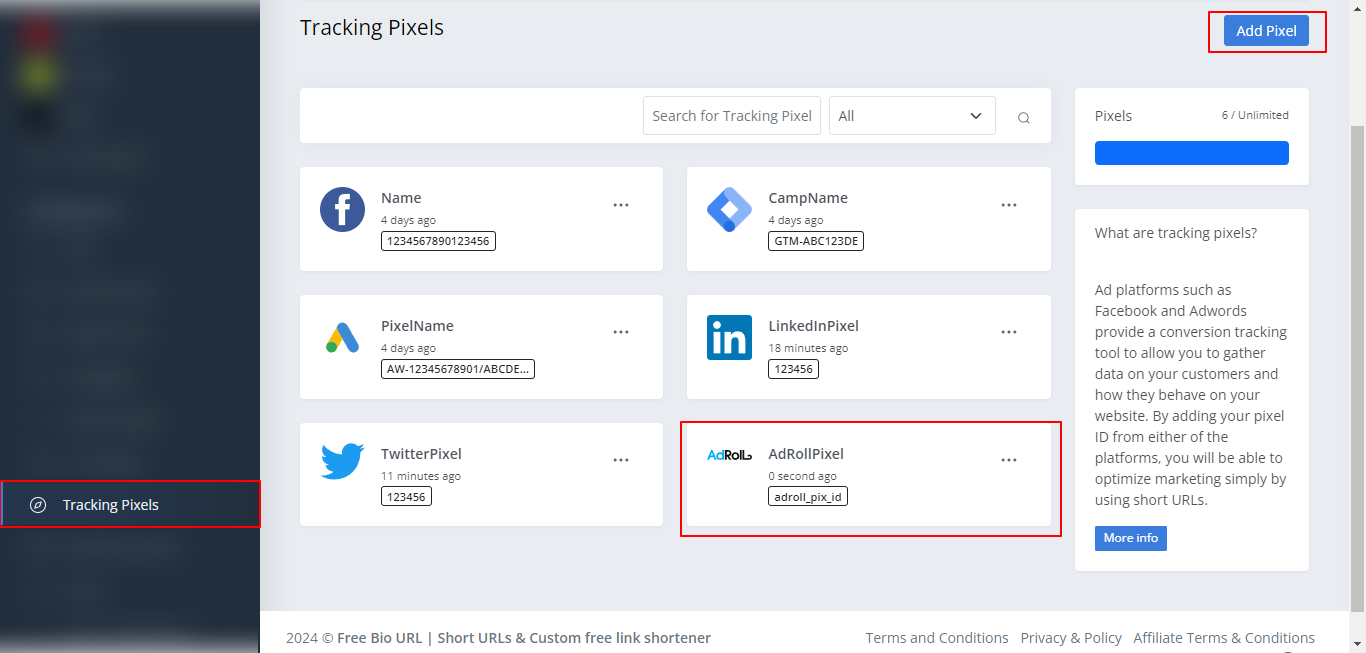
Benefits of Integrating AdRoll Pixel with Biourl
- Enhanced Retargeting Capabilities: Tailor your advertising strategies based on the rich user interaction data gathered through Biourl short URLs, improving the relevance and effectiveness of your retargeted ads.
- Cross-Channel Engagement: Track how users interact with your content across different platforms, enabling cohesive retargeting strategies that align with your audience's online behavior.
- Data-Driven Insights: Leverage the combined analytics of AdRoll and Biourl to gain a deeper understanding of your marketing performance, optimizing campaigns for better engagement and ROI.
Optimizing Your Retargeting Efforts
- Consistent Review and Adjustment: Regularly analyze the data collected through your AdRoll Pixel to refine and adjust your retargeting campaigns for maximum impact.
- Audience Segmentation: Use the insights from your tracked links to segment your audience more effectively, creating targeted ads that speak directly to their interests and behaviors.
- Creative Testing: Experiment with different creative approaches in your retargeted ads, using the feedback loop provided by AdRoll Pixel data to identify the most compelling messages and visuals.
By integrating AdRoll Pixel with Biourl, marketers unlock a powerful synergy that enhances the precision and effectiveness of retargeting campaigns. This guide provides a clear roadmap for leveraging this integration, empowering you to engage your audience more effectively and drive meaningful conversions.
